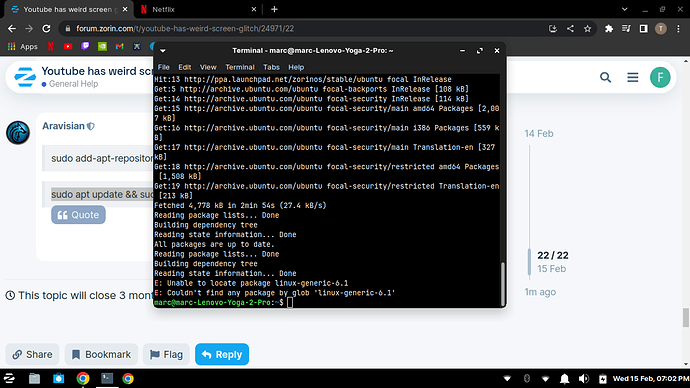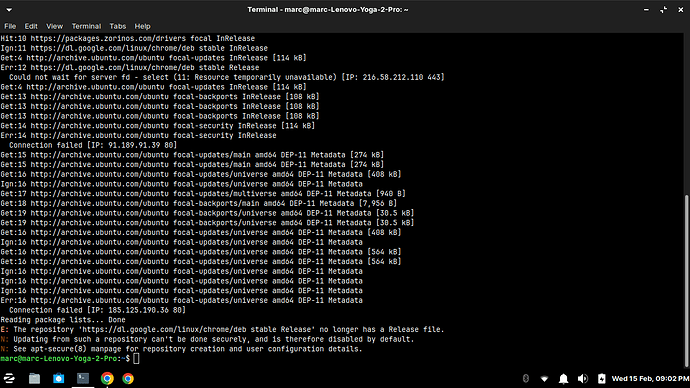man it didn't work
sudo add-apt-repository ppa:tuxinvader/lts-mainline
sudo apt update && sudo apt install linux-generic-6.1
If it will help any I am running LM 20.3 Cinnamon with Linux kernel 5.4.0-139 generic. I also have the Intel Haswell-ULT graphics card. And I am using an older Dell laptop.
That does help - as it tells us a Known Working Kernel, rather than guessing...
Back to the above:
sudo add-apt-repository --remove ppa:tuxinvader/lts-mainline
sudo apt update
sudo apt install linux-headers-5.4.0-139-generic linux-image-5.4.0-139-generic linux-modules-5.4.0-139-generic linux-modules-extra-5.4.0-139-generic
do i do this in the terminal or are you talking to him?
That was for you, sorry.
First command is to remove the tuxinvader repository with the tux kernel.
Second updates the sources list with that repo now removed.
The third command installs the kernel that @citfta reports as working.
Once it is installed, reboot as before using the Advanced Options for Zorin to select kernel 5.4
alright i will get back to you when i do it
You can solve that by removing the defunct Google Chrome Repository from your sources.
Launch Software & Updates and navigate to the Other software tab. Scroll through the list until you find the entry for Google Chrome. Click on it, then click the Remove button.
Close Software & Updates and say yes to refresh.
Run
sudo apt update
to check that all is well.
Looks a compatibility issue or such stuff, because those lines look corresponding to that section above the video progression bar where most viewed moments are shown graphically. I wonder if happens only on YouTube or any online video. You can even take a screenshot, upload it on imgbb.com, copy and paste the screenshot link to a feedback to Google and send it, but remember to enable the option asking the permission to contact you back for updates regarding that issue.
it only happens in youtube
alright what do i do after that wich command do i run?
i ran the third one
Any more errors?
no errors but in the end it didin't work i still have the same glitch im really tired im gonna go sleep and pick this up tommorow
That was a side issue, unrelated to the youtube display glitch.
no i mean in youtube the same thing is happening
i finally fixed it i went to the settings of chrome and turned off hardware accel and that fixed it thank you for your help
This topic was automatically closed 90 days after the last reply. New replies are no longer allowed.