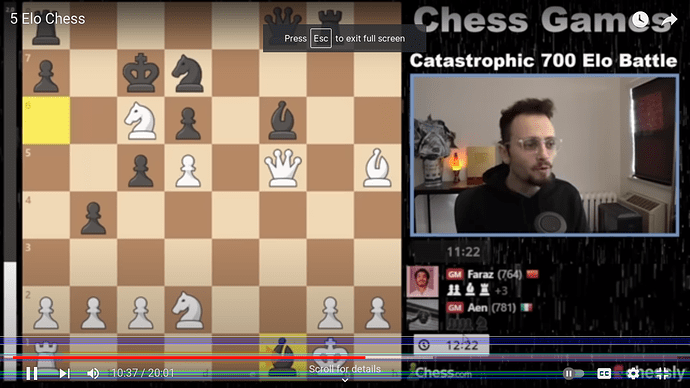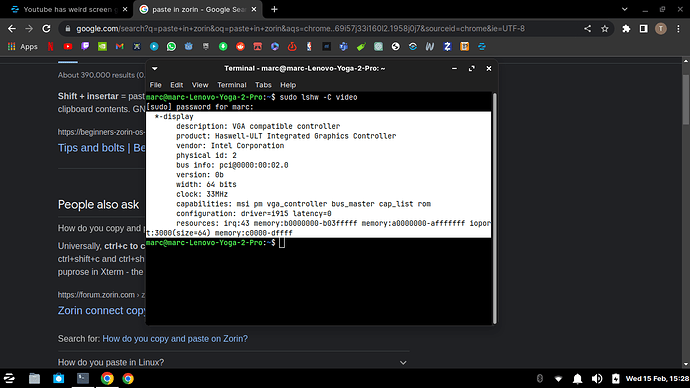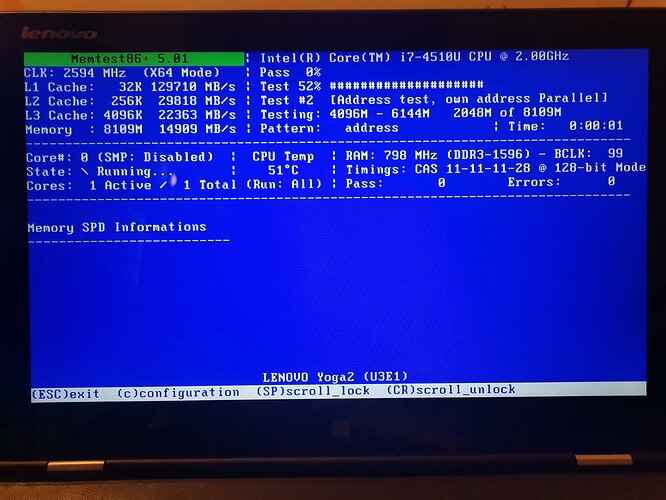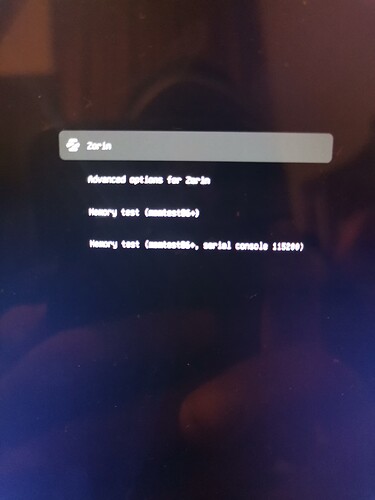any youtube video gives me this screen glitch
Can you please post the terminal output of:
sudo lshw -C video
hi im sorry im at school right now ill be sure to try it when i go back home and ill get back to you
Up until a few days ago I had the exact same problem. As long as my mouse cursor was in the video window I had those weird lines across the bottom of the video. If I moved the cursor away from the video after a couple of seconds the lines would go away. I am using LM 20.3 and not Zorin. A couple of days ago there was a kernel update and the problem went away. So the problem may not be a problem only with Zorin. I hope this helps.
Haswell Intel Graphics on the i915 driver. That is included in the Linux kernel.
In your case, enabling hardware acceleration may help resolve this.
In Firefox:
Run about:config in the address bar, then search for and change value to true for layers.acceleration.force-enabled
In Chromium-based browsers, it is the chrome flag: chrome://flags/#enable-accelerated-video-decode
If that does not resolve the issue, then changing to an earlier stable kernel may be your best bet. We can try that next.
it did not work
Real quick question - has this always been present or did it appear one day?
bro i just downloaded zorin os so immediately i had that on youtube
In that case, you would not have a previously installed working kernel. Let's try installing one:
sudo apt install linux-headers-5.11.0-46-generic linux-image-5.11.0-46-generic linux-modules-5.11.0-46-generic linux-modules-extra-5.11.0-46-generic
Reboot and follow the procedure for entering Grub Menu:
Select the 5.11 kernel to boot from and proceed to boot - Test Youtube
bruh i opened the bios but got lost and couldnt the kernel
Not the BIOS;
Please follow the link I Posted above.
That is your Motherboard BIOS Settings.
The Motherboard Operating System is a separate operating system from either Windows or Linux.
Are you booting as MBR (Legacy) or as EFI?
Arrow key down once to Advanced options for Zorin.
The next screen, select to boot Zorin on 5.11... kernel.
bro after that button i go to the blue screen i took a pic of a second ago
The blue screen in the previous screenshot is Memtest - which is the option just below the Advanced Options for Zorin.
alright i got in chose the right kernel and it still didn't work
Ok, upon your next reboot, it will automatically defer to the later kernel. So you do not need to go through that again.
You may try a later kernel...
as per:
Please first try in terminal;
sudo apt update
sudo apt full-upgrade
reboot and test to see if you see improvement as @citfta did. If not, we will need to manually install a later kernel.