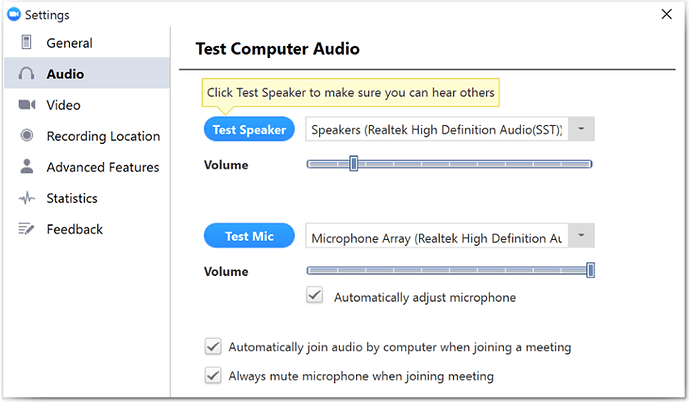Discovered this while troubleshooting my wife’s system. Her mic wouldn’t work in the meeting even though we repeatedly tested and reinstalled zoom. Only did not work in Zoom.
Zoom installed using .deb from zoom website.
Pic stolen from the web.
I only want to bring attention to the Audio settings -> Mic selection dropdown. If, for example, you have two choices under dropdown selection, “A” & “B”. Assume your mic works under “B”. When you get to the meeting you may find the mic has stopped working again. At this point, with the meeting already joined, go back to Audio settings using the little
^ on the right side of the Mic button while the meeting is running. Now, toggle the selection to “A” and then again toggle back to “B”. The mic will start working again. I don’t know why but this is what I had to do for her machine. Hope this helps others out there.
PS - My inspiration to fix it for her was her yelling “Hello” 50 times into her mic without trying anything else, all the while hoping that it magically starts working.