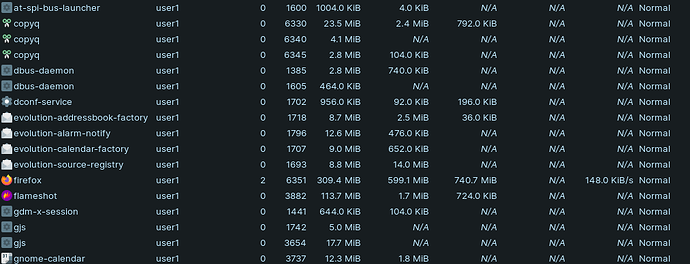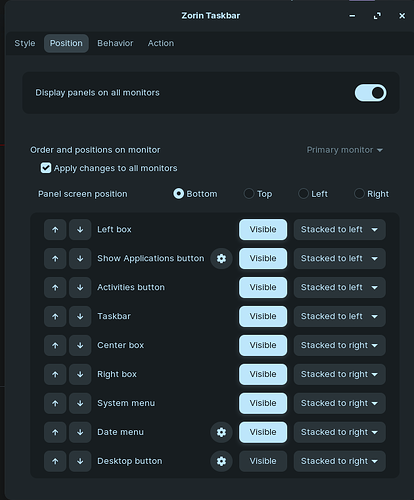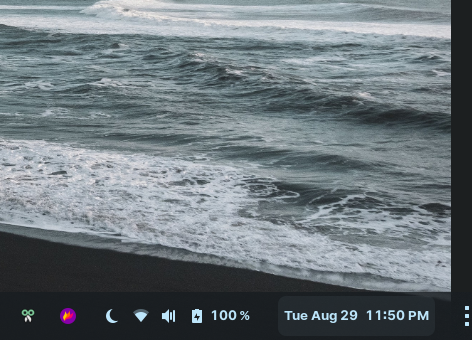After using this newly installed Zorin 16.3 Core System, it seems that when I set applications to autostart (via an ~/.config/autostart entry), the icons no longer appear in the System Tray
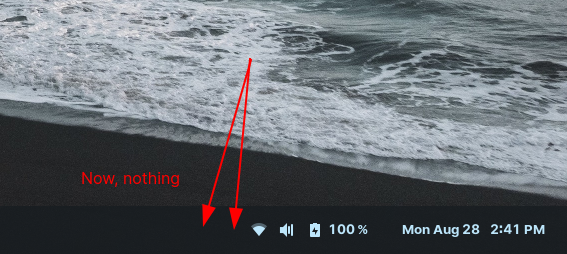
even though they can be seen in the System Monitor.
I have found many other similar posts here that either seem old or not appropriate for my situation (such as removal of the appindicator-*, sudo apt install libappindicator-dev, restarting login session, etc).
Frustratingly, I have to ask why topics are auto closed 3 months after the last post? This seems to not be appropriate at all for tech related topics where problems may reappear, etc (for instance, is it an underlying Gnome issue?).
Anyway, I have also observed in one instance, where I kill a running process such as Flameshot, then restart it, its icon reappears in the system tray.
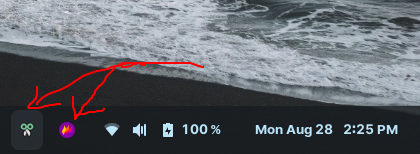
Interestingly though, the syncthing-gtk icon always seems to consistently remain in the system tray (different system than the one shown in the screenshots -- thus no Syncthing icon).
I have observed this same behaviour on two different Zorin OS 16.3 Systems.
The applications whose icons are not showing were not installed via snaps, flatpaks, or the like.
My system:
Topology: Dual Core model: Intel Celeron 4205U bits: 64 type: MCP
L2 cache: 2048 KiB
Speed: 800 MHz min/max: 400/1800 MHz Core speeds (MHz): 1: 800 2: 800
Flags: 3dnowprefetch abm acpi aes aperfmperf apic arat arch_capabilities
arch_perfmon art bts clflush clflushopt cmov constant_tsc cpuid
cpuid_fault cx16 cx8 de ds_cpl dtes64 dtherm dts epb ept ept_ad erms est
flexpriority flush_l1d fpu fsgsbase fxsr ht hwp hwp_act_window hwp_epp
hwp_notify ibpb ibrs ibrs_enhanced intel_pt invpcid invpcid_single lahf_lm
lm mca mce md_clear mmx monitor movbe mpx msr mtrr nonstop_tsc nopl nx pae
pat pbe pcid pclmulqdq pdcm pdpe1gb pebs pge pln pni popcnt pse pse36 pts
rdrand rdseed rdtscp rep_good sdbg sep smap smep ss ssbd sse sse2 sse4_1
sse4_2 ssse3 stibp syscall tm tm2 tpr_shadow tsc tsc_adjust
tsc_deadline_timer vme vmx vnmi vpid x2apic xgetbv1 xsave xsavec xsaveopt
xsaves xtopology xtpr
Partition:
ID-1: / size: 456.88 GiB used: 16.12 GiB (3.5%) fs: ext4
neofetch
`osssssssssssssssssssso` user1@user1-inspiron
.osssssssssssssssssssssso. --------------------
.+oooooooooooooooooooooooo+. OS: Zorin OS 16.3 x86_64
Host: Inspiron 3580
Kernel: 5.15.0-82-generic
`::::::::::::::::::::::. .:` Uptime: 1 hour, 17 mins
`+ssssssssssssssssss+:.` `.:+ssso` Packages: 2127 (dpkg), 12 (flatpak)
.ossssssssssssssso/. `-+ossssssso. Shell: bash 5.0.17
ssssssssssssso/-` `-/osssssssssssss Resolution: 1366x768, 1920x1080, 1440x900
.ossssssso/-` .-/ossssssssssssssso. DE: GNOME
`+sss+:. `.:+ssssssssssssssssss+` WM: Mutter
`:. .::::::::::::::::::::::` WM Theme: ZorinBlue-Dark
Theme: ZorinBlue-Dark [GTK2/3]
Icons: ZorinBlue-Dark [GTK2/3]
.+oooooooooooooooooooooooo+. Terminal: gnome-terminal
-osssssssssssssssssssssso- CPU: Intel Celeron 4205U (2) @ 1.800GHz
`osssssssssssssssssssso` GPU: Intel Device 3ea1
Memory: 5178MiB / 7798MiB
Installed packages: