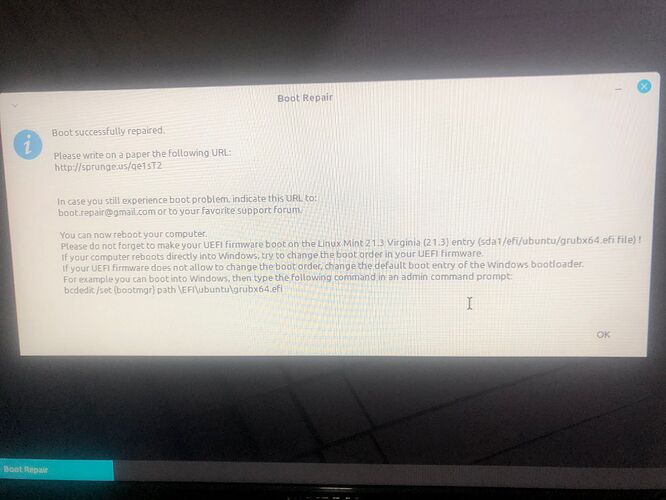Hi
Ive done this multiple times on other computers using a previous version of zorin (the one before 16.3 education lite) and I had no issues getting a boot menu to choose between zorin and windows but somehow Ive run into issues with these 2 lenovo thinkceneter m72e
my procedure:
I have a 120GB that split in half, and choose the first partition to install windows 10, the install runs smoothly
then I go into bios disable fast boot and choose legacy mode as opposed to uefi,
then I start off my zorin usb installer, run the install with manual partition, I do 30GB for root, 6GB for swap (4gb of physical ram on the pc) and the rest is for home. the installation runs smootly,
problem:
when is time to boot of the ssd drive i get no operating system
Things I tried:
- if I change the boot mode to uefi, I get windows 10 booting (no grub/windows boot menu)
- I have wiped the zorin partitions and Ive tried to install with boot mode uefi but same thing
- I have tried to do a several boot repairs, some worked yet did not resolve my issue but some in some I get an error: this is the last pastebin url generated: http://sprunge.us/BclHhZ
- I have removed and put back the cmos battery as it was one of the solutions suggested when getting an error related when getting Locked-NVram detected when attempting to do a boot repair, yet after doing that and running a normal boot repair the issue continue exactly the same.
as I said, Ive done this several times with the previous os version and I had no issues... this is the first time on these machines though and the fist time trying to do an install with 16.3 zorin os.. so I was hoping to get some help as Im clueless what i need to change to get zorin and windows working off these lenovos TC m72e