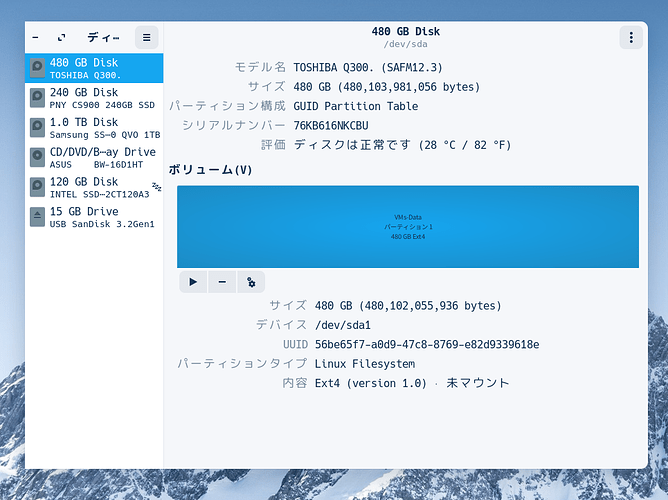In Zorin 16 beta, Disks cannot remember the window size.
Regardless of the last window size, it always open in a default size. It is annoying since the closing button (x) is always hidden in the menu bar.
Is an expected behaviour?
Or is it a bug?
I wonder if anyone can tell me how to override this default window size.
Gnome does not keep track of window sizes, only offers a default size. The applications are responsible for keeping track of size and location, if the developer thought to program those features. Try checking the settings of the applications you use most often, they may have the ability to set or track location and size.
2 Likes
Thanks for the explanation!
Now I understand why it reverts back to the default size 
I think Disks is the only app I noticed to have this behaviour. I suppose Disks is not a frequently used app for most of users but I frequently backup our WordPress server as .img file with Disks. I know it is not a very conventional usage 
Since disks is an os utility it would be on the devs to remember software state, something they may not have programmed in since it's not used that often. You could go with conky or another system info app to keep track of disk usage, memory usage, cpu usage and temperature and more. They are capable of customization and displaying on the desktop which will improve accessibility of the info and remove the need to open disks all that often (I'm under the impression you don't change things, just access it for info). You could also use system monitor if you don't want to install software.
1 Like
Thanks for this additional info. It is very educational to be on this forum 
You are right about that. It is my production machine and I am trying to keep installed apps minimal for ease of maintenance.
Then system monitor may be a better way to keep track of disk usage, though conky only uses a few megabytes, and does compliment the desktop (also customizable using a variation of lisp scripts). Processor and memory friendly. Extra themes may take a few more megabytes, but aren't necessary. I use the Gotham clock with customized coloring... the only thing i find to be a hassle is that super + d minimizes conky as well as all windows. I may look to a script to restore it automatically eventually, but i don't use that shortcut all that often. It wouldn't hurt to look into it if you like the ability to monitor things at a glance instead of having to surf menus and open applications. A solution with less than 100mb disk usage and quick access, it may be worth your time.
Thanks for this additional suggestion.
In fact, I have already tested conky with MXLinux some time ago. Unfortunately, it was not compatible with Japanese fonts and displayed Tofu (empty squares) where fonts supposed to be 
I know I could edit the configuration file to fix it, but keeping system simple is my policy now a days 
Thanks for this link.
I will try it on my sub-machine next week.