How would I change the SMB Zorin is trying to connect with? Disk Station gives me this error each time I restart Zorin. SMB1 not allowed. If I remember right, Windows will also not allow SMB1
Thank-you, I had looked at that, just was not sure about it. Try it see what happens
That did not fix the problem. Still trying to log in with smb 1
Will this guide help?:
I'm faced with a similar issue: If i try to connect to my Synology (DS 6.2.4) when it is set to use at minimum SMB2, Zorin fails to mount the SMB share, with the following message:
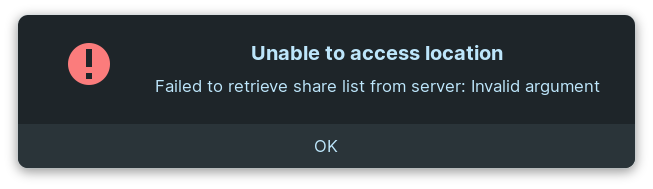
This is because of a bug
One workaround I've found so far is to set SMB1 as the "minimum SMB protocol" (found in DS>Control Panel>Files services>SMB/AFP/NFS>Advanced settings)
It is frustrating, as transfer aren't secured, and painfully slow (max 30MB/s on a Raid10 over GBit ethernet...)
Another workaround is accessing the share via NFS.
This topic was automatically closed 90 days after the last reply. New replies are no longer allowed.