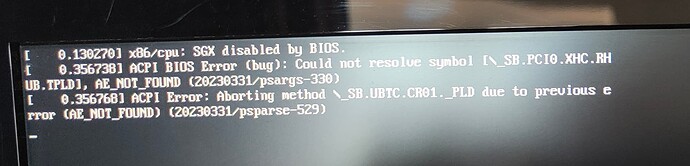I booted zorin OS 17.1 as instructed on zorin website, onto lenovo desktop. Everything went great and I was changing zorin OS how I wanted it to be. Best one I've tried. I booted up again and finally got a photo of the message that appears in the top right hand corner. Jpg attached of error messages. It explains the problem. When I booted it up I gave zorin full access to the secure boot and all the rest of the permissions to get the best results. I'm not staying with microsoft and using zorin I'm glad I'm not. I started getting screen glitches. I need help in resolving the issue as I don't want it to crash completely down the road. I want this installation to be done and update when needed for LTS. Zorin forum, can you please help me sort this out. The jpg attached is clear what is wrong.
AE Not Found is just a warning message that relates to the partition table not being the expected value. It usually is harmless and can be ignored, or that warning disabled.
However, if you have a No Boot Issue, it may be due to a corruption of the creation of that partition; in which case I recommend simply reinstalling the O.S.
SGX disabled by BIOS means only that in your BIOS settings, you have SGX disabled. You can enter your BIOS settings and enable it, if you want to.
If you have graphical issues, please list your graphics info. In terminal, run
sudo lshw -C video
and paste the results here.
Welcome to the Forum!
Did You tried it with disabled Secure Boot?
This topic was automatically closed 90 days after the last reply. New replies are no longer allowed.