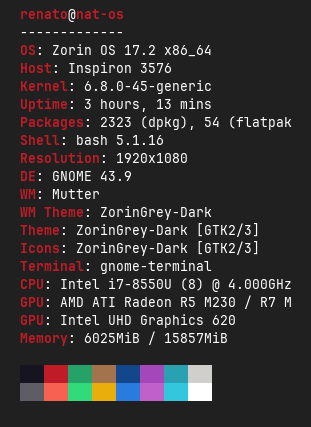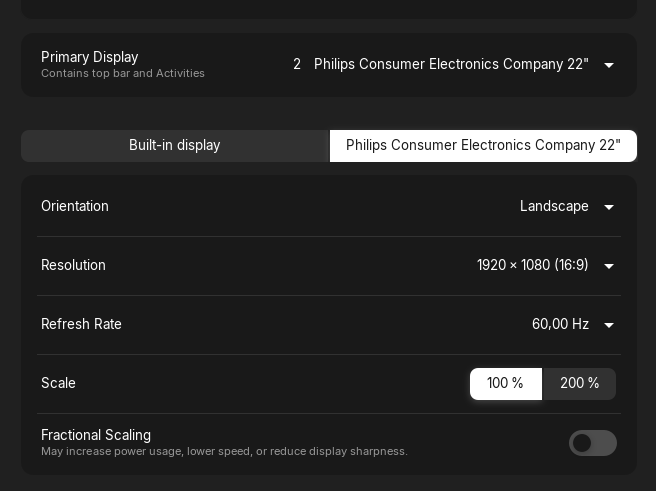I installed Zorin OS on my laptop since the 17.1 and i fell in love with the smoothness, the capacity to customize everything to the way i want, the low cpu usage. But there is still somethings that fully render my capacity to migrate to zorin os completely.
My main nitpicks are:
- Having to change between being able to do a screenshare on discord or having smooth windows animations?
I noticed there is a long-standing bug on zorin wayland that makes screenshare completely broken with some aplications and the easiest fix is to switch to X. But when doing so, some windows animations are absolutely choppy and the system doesn't feel as smooth. I also noticed OBS is a pain to use, especially changing webcam settings such as exposure. So i usually boot into windows11 just to be able to record something with my webcam properly set up or to do a video call on discord.
- My mobile phone can't connect to the wifi hotstop.
I tried searching a fix for it but i wasn't interested in having to replace a built-in option of the OS and i thought it was such a simple feature that works without problems in windows11 that it holds me back since i use this feature a lot.
- WHY CAN'T THE USER SET A PRIMARY AUDIO SOURCE??
every time i boot into zorin, i have to manually change the audio device so i can correctly reduce the volume. I know you can fix this using the terminal and creating a startup script but since it's so easy to remediate with user made scripts, why does the os doesn't give the option to do so?
- ( Personal reason ). Compatibility
The thing is, most of the software that i use is built into some kind of electron cr@p so i thought the migration would be simple. But its very noticeable the difference in having to use Figma on the desktop instead of the browser version, same for Framer. I also missed the option of a whatsapp desktop client, YES i know that whatsapp web covers 90% of the features but i really use the video call/calls in general and from what i noticed, this is only available in windows machines.
Having that said, i will keep using zorin on a dual boot because i believe in the vision the OS is aiming. But i would not recommend it for my aunt's pc. From a linux distribution that tries to encapsulate and make things "just work", there is clearly a lack of focus on the basic functions of the OS. I never thought that doing a video call while screensharing would be a delicate situation where i need to hard-check every compatibility, changing from wayland to X, seeing if the obs will not crash when trying to change webcam exposure.
Having update to 17.2, i thought finally some of these issues would be seen but hey, i guess i can switch to always show scrollbar on windows now. ![]()