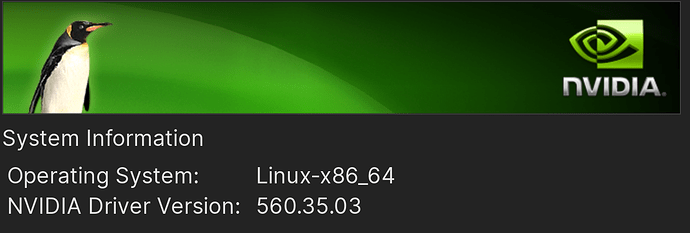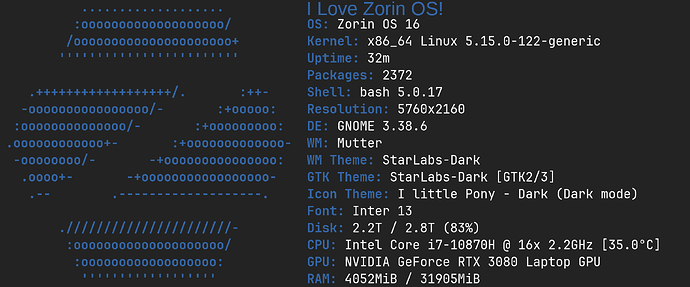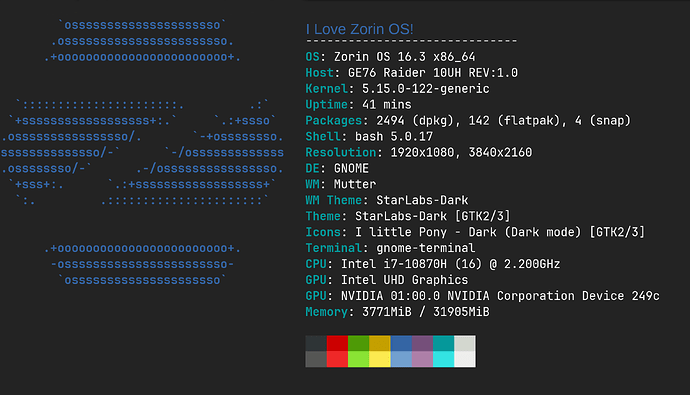Actually, I agree with this grievance.
So... POP_OS seeks to be a bit cutting edge. We know this. But in the end, the kernel teams trim too much sometimes. 2012 was a long time ago. Even so, e-waste is a thing. And e-waste is a very big deal.
Did you know that we threw $15 billion into the trash in gold that is in e-waste in just the USA alone last year?
Weirdness.
We are struggling to mine this stuff out of the ground to replace the same amounts we used in the previous years garbage - that is still there. In the landfills.
Intelligent species.
The newer kernels should include support for the newer hardware in addition to the previous hardware. Not support only new hardware.
Most of the time, it does. But there are plenty of cases (called regressions) where previous support gets removed in order to make the kernel smaller. You can see why that is a troublesome balancing act... Over time a kernel can get very bloated. Or, it can get over-trimmed.
Since using an older kernel works, though: Problem Solved. Just set that kernel to default boot and forget about it.