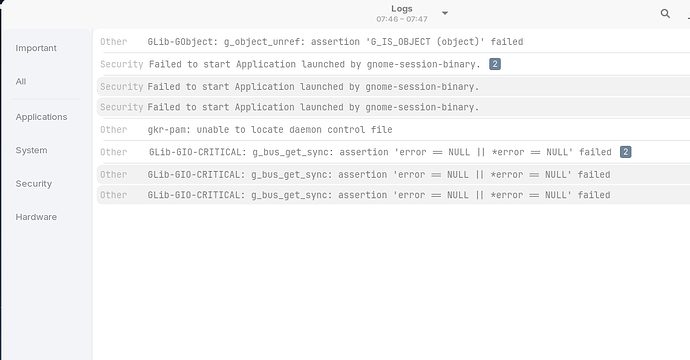Just changed over from Linux Mint last week because the system would randomly lock up frequently, no mouse, no keyboard input, so I thought that I would give Zorin OS a try to see if it would get rid of system lockups. It must be a hardware issue as Zorin is now locking up as well and I have to use the power button to reboot. How do I check the system to see what is causing the lockups.
Thanks in advance
You can enter "logs" in the search field in the start menu and see if you can find any indications of an error.
I will give that a try and will report back. Thanks
You can also try to see if switching from Wayland to XOrg fixes your problem. To do this, log out and click on your profile when you log in again. A cogwheel will appear on the screen. Select Xorg from there.
Please try it with XOrg as described. It could be a problem with your hardware and gnome when Wayland is used.
Welcome to the Forum!
Did You take a Look in Your BIOS if there is anything activated what is related to this Behavior? Are Secure Boot and Fast Boot disabled? And have You a Dual-Boot System? If yes, disable Fast Start-Up in windows.
I changed Zorin to Xorg but still got a lockup this morning. Here is the log entry,
I will look at the bios and see what if Secure boot and fast boot are disabled
Have you noticed this while doing something in particular, or maybe after a somewhat predictable period of time after turning the power on?
Overheating and a defect in the memory sticks are good candidates. Try running a memory test, and keep an eye on the temperature while running System Monitor.
You could consider opening the computer and clear any accumulated dust, clean the contacts and apply some thermal paste to the processor as well.
Ran memory test- passed
Ran extended smart test on all drives- passed
Disabled Fast boot in bios
Freezing is very random. Not able to pin down to a certain timeframe
Computer is clean, no dust accumulation
Opened up system monitor but did not see any temp. readings listed
Open to any suggestions. Thanks
And what is with heavy Processes?
Try running journalctl -xe right after you recover from one of these freezes, so that you take a look at the logs. Hopefully they'll include some more useful information...
As an aside, try to follow these steps as a means to get back on the desktop without forcing the power off: