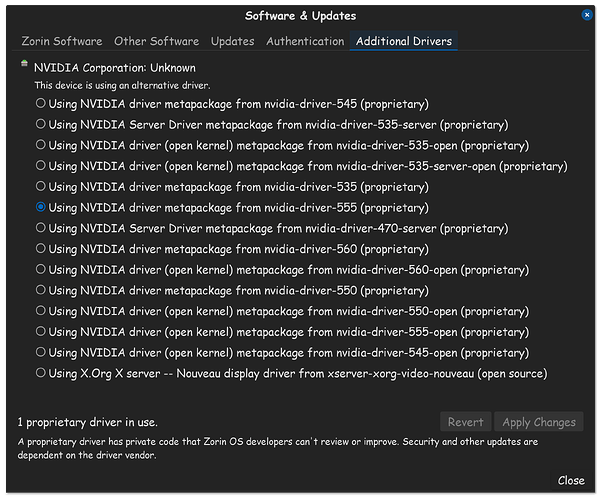I been running zorin 16 for a while and all my hardware setup been working great, but as soon as upgraded to version 17 there's some lag on the menues and windows. Also, some apps like Firefox has like an alpha effect and I can see the desktop from behind.
I wonder if my video card is supported by this version.
First thing I would do would be to switch to xorg if you haven't already. When you go to login with the text field showing, click the cog in the bottom right of the screen and select Zorin on X. Then see if that change alone fixes the issue.
Zorin 17 defaults to Wayland, which doesn't play too nicely with Nvidia cards.
Do as Applecheeks instructed, and switch to Xorg on the Login screen, that alone may correct the issue.
We don't know if you have an Nvidia GPU, AMD GPU, or Intel integrated GPU. But you can check Additional Drivers, to make sure that you are using your Nvidia driver if you have Nvidia.
If you have Intel or AMD, I think those are already loaded in the kernel, and you don't have to worry about it.
I think it is a desktop @Duby4 is using. I remember having issues with 16 when I had a geforce GT710. That is why I upgraded to a GT1030.
@Duby4 You need the 390 drivers in combination with the 5.15 kernel.
Like @applecheeks37 wrote, it would be good to switch to Xorg when You use a Nvidia Graphic. In Your Thread Title stands that it is a 620.
Maybe here is the Issue. It is an older one. So, the Kernel on Zorin 17 couldn't support the Driver for it. And the available Drivers could be too new for that Card.
To check Kernel and Driver Version:
Kernel: Type in the Terminal uname -r
Nvidia Driver: Look in the ''Additional Drivers'' Tab in Software & Updates or type in the Terminal nvidia-smi
Thank you all for your kind support and helpful suggestions! The Xorg configuration worked perfectly, and I’ve also successfully installed the Nvidia drivers as recommended. Everything is now running smoothly without needing Xorg mode.
Thanks again!
This topic was automatically closed 90 days after the last reply. New replies are no longer allowed.