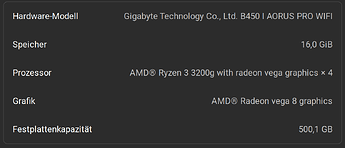I upgraded zorin to 17 core, but it will randomly freeze up. Is there a control-alt-delete key combination I can use when this happens as opposed to just restarting my computer?
This is a dual boot on my dell inspiron running windows 10.
Thanks for your help.
Were there any Problem when You upgrading Your Machine?
Do You already have the new 6.8 Kernel installed? Could You control that with the Terminal Command uname -r please? With this Kernel there are some Problems in the Moment.
Are You using a Nvidia Card?
I dont know if the new 6.8 Kernel is installed or how to check to find out. Could you help me with this?
How would I type in Terminal Command when my computer freezes up ? Is there a shortcut or something I can do to unfreeze it?
the Terminal Command "uname -r please? I will try to type that in terminal before my computer freezes and see what happens ?
Nvidia Card ? I have a AMD Radeon R2 Graphics (card I guess)?
Sorry I'm really inexperienced in this and could use all thehelp I can get.
Thanks alot for all of your help.
You can list your kernel version using command:
uname -r
You open ther Terminal and type uname -r
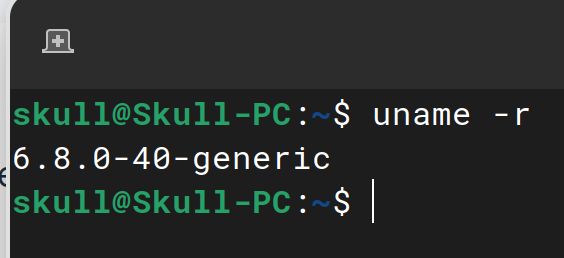
Could You maybe tell us more about Your Hardware Specs? I mean what Processor You have, RAM and all that Stuff. When You go to the Settings and therer to the About Tab, You see an Overview where the Info is listed:
Because You wrote that You have a Dual Boot System, there would be one first Thing that You could try:
When You are on the GRUB Menu (the Menu where You choose between Zorin and Windows) choose there the Option ''Advanced Options for Zorin'' and there choose the 6.5 Kernel and test if the Freezes are still happen.
This topic was automatically closed 90 days after the last reply. New replies are no longer allowed.