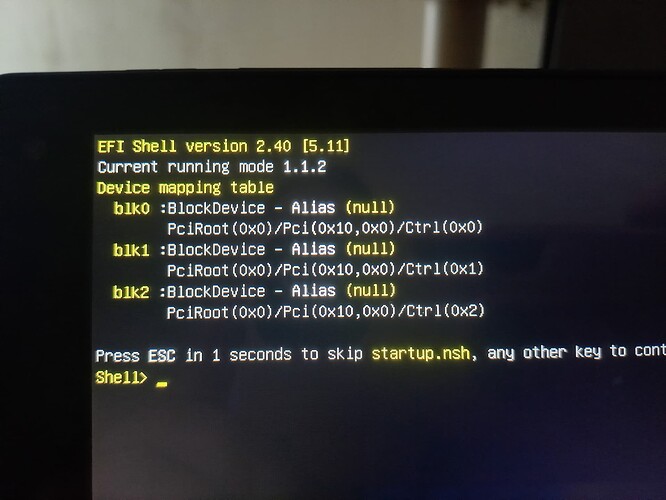Zorin 17 was installed and ran very smoothly on Alcatel 10 Plus 2-in-1, which came with Windows 10 home 32-bit, is an Atom processor, 32 GB hard drive and 2 GB RAM.
I made some configuration changes somewhere and consequently now when I turn on the computer immediately a black screen and yellow text appears, here is a photograph.
Reinstallation is not an option because, although the computer boots from Ventoy, choosing Zorin 17 immediately leads to the black screen with yellow text, making a reinstallation impossible.
Can you please ask me about a solution procedure?
This is odd...
Is the processor architecure 32bit or x686?
Intel Atom Z8350. Just looked it up it is 64bit. Zab
I bet that 32gig drive is eMMc, as well...
Not sure it is stated.
EDIT: ah you are right
"Internal Memory 32GB eMMC + 2GB DDR3L (4GB + 64GB compatible) MicroSD up to 64GB LTE Keyboard: 256MB Nandflash+128MB LPDDR2"
Thank you for your interest in helping me, I have been able to start again using Ventoy and I am currently trying to install Ubuntu 22.04 and I will see if it works, if it does I will proceed to install Zorin 17 Core again. I remember that my problem arose when I tried to restore to a backup with TimeShift, I'm sure I chose something wrong or the process was not completed and I forced the shutdown, since then an unknown partition appears that no matter how much I try to delete it with Gparted or Disk, it doesn't work. I achieve it.
I will keep you in the loop.
64-bit operating systems are allowed to be installed.
It came with 32 bits because it only includes 2 GB of Ram memory.
But with Zorin 17 it works very quickly, until it damages something.
I have tried installing Ubuntu 22.04 and unfortunately the boot problem persists, if anyone can help me I will be very grateful. In the test without installing, both Ubuntu and Zorin look good, even during the installation they do not give any warning, it seems that everything is going well, the problem is when completing the installation and proceeding with the reboot, that is where the problem occurs, I show it in the screenshot .
You are asking a lot from older hardware with only 2GBs of DDR3 RAM and an Atom processor even if it is 64-bit. I think something like Zorin Lite using Xfce or MX Linux (Xfce) or Linux Mint Xfce is a better choice. The fact it is DDR3 RAM, antiX Linux is another good choice although not as nice looking but speedier.
This topic was automatically closed 90 days after the last reply. New replies are no longer allowed.