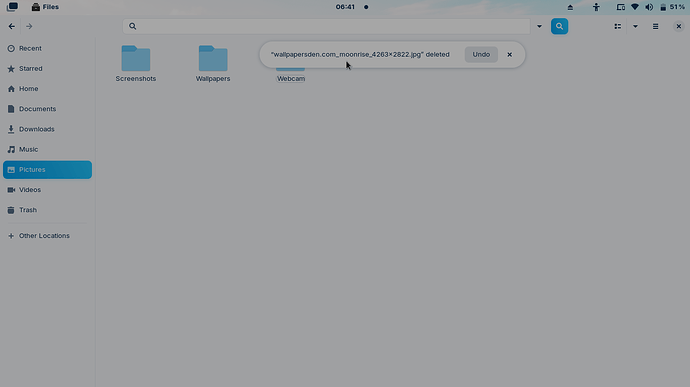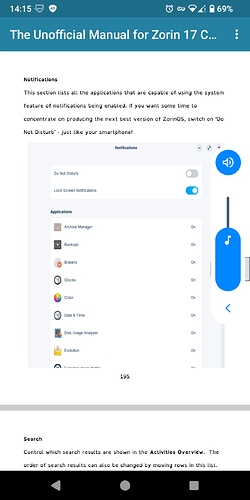The duration of the top notification popup is too long. It is annoying and sometimes accidentally clicked when opened other app. Can the duration be reduced?
I am not booted into my ZorinOS right now so I am not sure if Zorin>Settings will give you this Notifications customisation screen. Ignore the green arrow, look for "Disppear After" setting in this screenshot:
If not, as you are on ZoronOS Core edition (i.e. gnome Desktop Environment), you should install "gnome tweaks" which should be listed in the software store. That then should give you more adjustments to Notifications etc.
EDIT: arrgh the screenshot I posted was from Lite (xfce) not gnome, so I removed it.
There would be the Option to turn this Banner off. Then You would still have the Notifications but only in the Notification Area. But You have to do it for each Program seperately.
Maybe it's better to just remove this popup notification, because it's not really necessary.
You could do this if You want. To do it go to Settings>Notifications
There You have a List with all Programs that show You Notifications. You have to click on everyone seperately and then You get the Option to completely trun Notifications off or only the Pop Up's.
This topic was automatically closed 90 days after the last reply. New replies are no longer allowed.