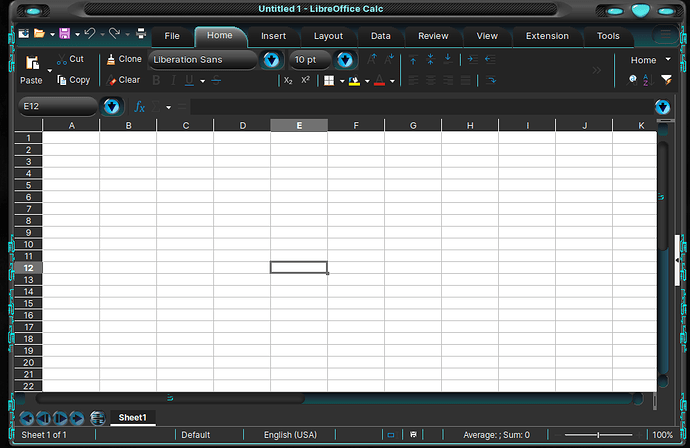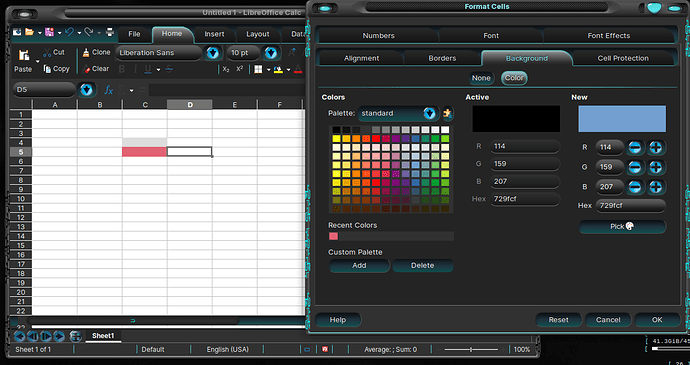When Zorin Appearance is used to set Theme Background to Dark, any OpenOffice Spreadsheet cell background color changes are not displayed. They are there, but not displayed. If Zorin Appearance Theme Background is changed to Light (white) the correct cell background colors are displayed in an OpenOffice spreadsheet. If the dark theme background is set again, the spreadsheet colors are not displayed.
I am having trouble understanding this.
Are you saying that they are there because you had Set the Theme Setting?
Otherwise, the way my mind interprets the ability to know they are there, is by them being displayed.
Actually, with the dark theme background set in Zorin Appearance, the spreadsheet background color is not displayed, but when you open the cell appearance property in the spreadsheet, it displays the correct cell background color.
Have you checked Tools > Options > OpenOffice > Appearance ?
By default, Zorin OS comes with LibreOffice (Which must be 100% uninstalled in order to install Open Office).
Open Office is known to "stick" on themes. Sometimes, merely changing the theme is all that is needed to get AOO to register the change.
You could launch Zorin Appearance and select "Other" for theme.
Then navigate to the Zorin Dark Theme in the drop down menu that matches your color highlight preferences : Zorinblue-dark or ZorinPurple-dark...
Select the theme you are using and then relaunch AOO and check if anything changed.
Yes, I completely uninstalled LibreOffice. I tried your "other" theme idea and got the same result. I have made a 1 minute video illustrating what I am seeing. Let me know if you are able to view it at this link:
ZorinDarkTheme&AOO-Spreadsheet
Yes, I was able to view it and the video perfectly clarified what you have been trying to help me to understand.
Now, I understand the issue.
In Dark Mode; when you set a highlight color for the cell background, it is overshadowed by the dark mode background color, rendering it invisible.
It is visible in light theme mode.
Sadly, I do not think we can easily make a fix for this issue.
The way OpenOffice (LibreOffice has a similar set of concerns) is coded, it loosely follows the gtk classes without specifying individual elements with their own classes that can be individually themed.
The gtk.css class window .background will be used to call upon the background-color property, but there is no window .background > stack .cell class to call a different background color property. It doesn't exist, because OpenOffice did not write the code into its app.
The fix the Office studio offers is:
Apache Open Office does not offer a dark Mode for the Office Suite. I would have written the code into the app, but I guess that is why we are different people...
My apologies for not following what you were trying to relay sooner.
Moving thread to Feedback Forum and tagging @AZorin and @zorink for review, should they be able to workaround this issue to amend the themes to work with the applications for Linux.
They probably have a better understanding on it than I do.
Glad you could view the video. Do you know if LibreOffice has this same issue?
It does not, as LibreOffice is written to disregard the system Dark Background in the cells entirely.
Posting a screenshot of an example using one of my own home made dark themes:
Thanks so much for your help. Take care.
This topic was automatically closed 90 days after the last reply. New replies are no longer allowed.