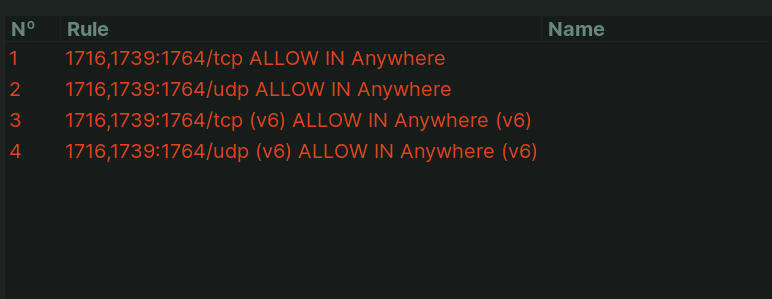Hi everyone,
I'm having some trouble sending/receiving SMS with Zorin Connect.
The phone (Samsung S21 Ultra) is connected, and I seem to be able to access files (my Obsidian vault is in a folder on the phone and can access). I've also been able to send a test text to myself a couple of times, BUT, none that I've sent to anyone else have come through, and I can't see anyone's messages (although I do see them in notifications).
I've read a few threads here on this topic, but none seem to match this. So far I have:
- Reinstalled the Zorin Connect app, and unpaired, re-paired my phone
- Plugged my phone into the computer, made sure it showed up in files, and checked software update for updates (no updates were found).
- configured my firewall with the settings below.
- ran the command below in terminal (no action afterward):
sudo ufw allow 1714:1764/udp && sudo ufw allow 1714:1764/tcp - made sure my phone and computer are on the same wifi network.
-
- One potential hang up here is that my desktop is connected to both wifi AND wired into an ethernet port that goes to the eero wireless router providing that wireless network. Disabling the wired network doesn't seem to fix the issue, so I've left them both active.
Firewall settings:
Any ideas? Thanks in advance for any help.