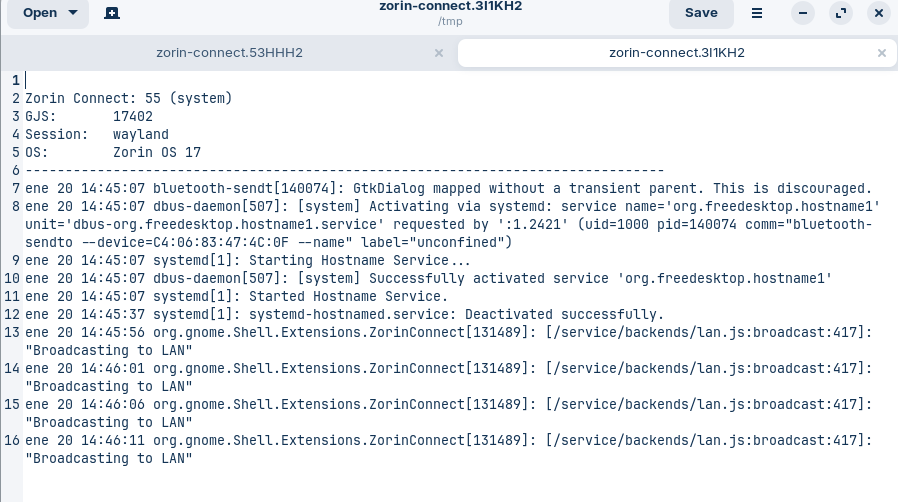Bluetooth settings detects Android phone. Zorin Connect does not. From Bluetooth settings I am able to send files to the phone, but unable to send files from Zorin OS 17 Core to phone via Zorin Connect. Attaching a copy of the support log. Yes, both are connected to the same WiFi ¿?
Fail to find the .tmp folder despite the fact that the hidden files are visible. Had to take a screenshot of the support log. ![]()
Do you have UFW enabled?
On the Android Zorin-Connect app, have you assigned all necessary permissions?
UFW is disabled. Tried to see if having the mobile connected to the laptop via USB made any difference. It doesn't. Zorin detects it, though.
From experience, Zorin Connect is mainly used to transfer files from the smartphone to a designated folder, usually Downloads, in your /home folder. Going the other way I use a USB cable. It does sometimes have issues and can take several attempts to access it, but it needs to be mounted. When you connect via USB do you change the phone to file transfer option from charging which is the default option?
-
Zorin Connect fails to detect my phone.
-
Bluetooth on Zorin does.
-
Phone detects Zorin
-
Can transfer from phone to Zorin but not from computer to phone.
Thanks for the reply
Decided it's a moot point regarding the issue with Zorin Connect. Use Dropbox.
I was researching in issue I have been having, but may have been just down to the fact that I have Zorin Connect and KDE Connect on phone as I am using KDE neon for my daily usage. But I was getting a fail code and on research I found an interesting article on the issue of not being able to send files to phone:
https://bbs.archlinux.org/viewtopic.php?id=269967
Apparently an issue with openssh version might be in conflict with KDE Connect!
This topic was automatically closed 90 days after the last reply. New replies are no longer allowed.