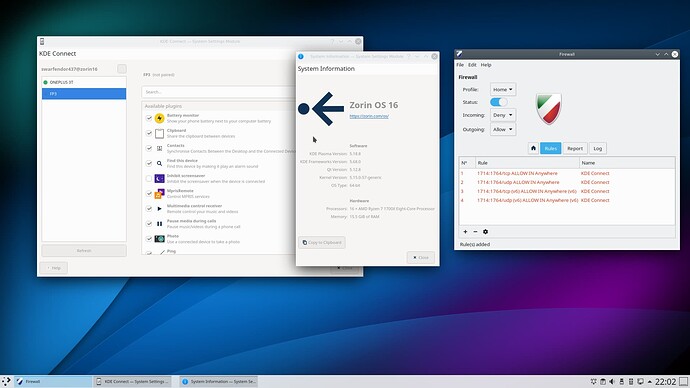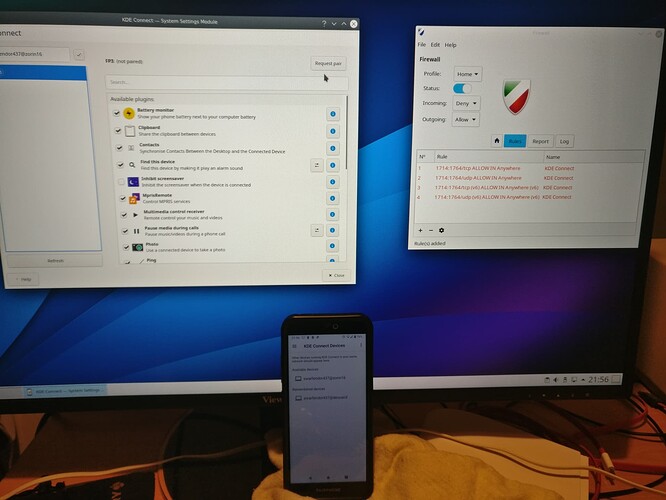OK. Really disappointed in that after doing a reinstall I am now having to rely on proprietary drivers (nvidia) for the screen resolution to be correct. But to business. I installed KDE completely
sudo apt-get install kde-full
I then ran the KDE Connect System Settings Module, Opened GUFW (Gnome Uncomplicated Fire Wall) and used the simple option of using the preconfigured Application of KDE Connect, and voila my phones are connected:
and an image that might not be too clear:
Which shows my Fairphone connected.
And on a side note, never had an issue with KDE Connect on Devuan - and it was more straightforward than KDE on Zorin!
Nearly forgot - you need to request pairing - this option comes up on your phone when you touch the computer name in the KDE Connect App of listed devices, in this instance, swarfendor437@zorin16. You can also request a pairing from the computer side. Once established it should auto-connect when booting your PC. You will even get notifications of email that comes in on your phone and a brief display of the message content.