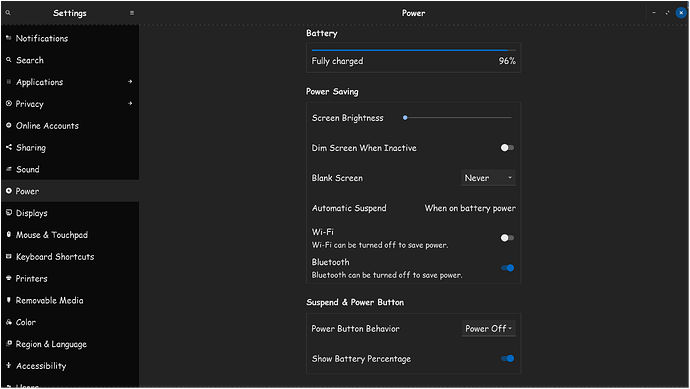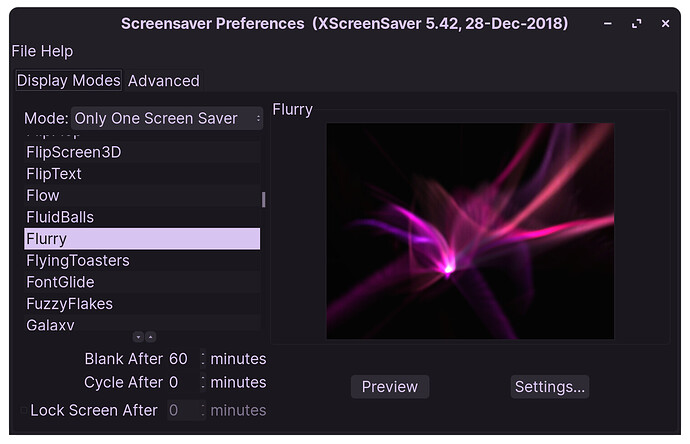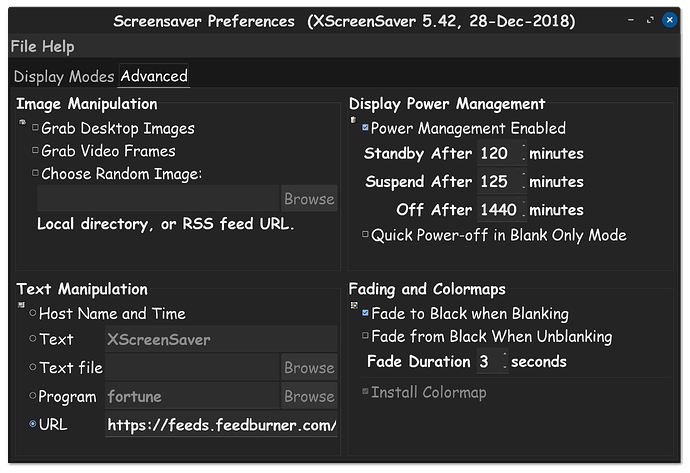In my experience, suspend causes issues, which has been echoed by other people's experience as well. For suspend to work, it uses power management protocols, to cut power to many hardware components. So even if your system doesn't freeze coming out of suspend, it can cause your WIFI to reset, and other things as well.
Why not disable suspend entirely, go into your system settings, then go to power options, and disable blanking. And change suspend on power button, to shutoff instead too.
See the toggle for WIFI? Make sure that you are not disabling WIFI as well with power management. Now, once these options are setup properly, now is the time to have some fun, by installing XScreenSavers. Follow my post instructions here please...
Now reboot your computer, then once back into the OS, launch XScreenSavers...
Now, in XScreenSavers, blanking no longer means suspending the system. Blanking after the time you choose in here, means when the screensaver comes on. For security purposes, if you want the computer to lock when the screensaver you choose starts up, make sure to put a check in the lock screen after box.
Thats an old screenshot. Since I got a new monitor, I switched the time till the screensaver comes on, down to 30-minutes. To insure that your computer is most certainly not going into a full suspend/hibernation, go into the XScreenSaver advanced options here...
See how on the right side under display power management? I recently tested this, so I had a checkmark in the enable box, and set some time limits. This ended up being a nightmare, freezing my system.
Again, IMO, based on my experience, which has been also echoed by other's on this site, power management does not work properly on Linux, and causes many more problems then anything else.
Make sure that power management is not enabled, keep that disabled! I am 100% sure, these steps I provided to you today, will fix your issue. Why you ask? Cause when I've recommended this to other's on here, it also fixed their issue to.
Good luck....&...Enjoy them pretty screensavers ![]()