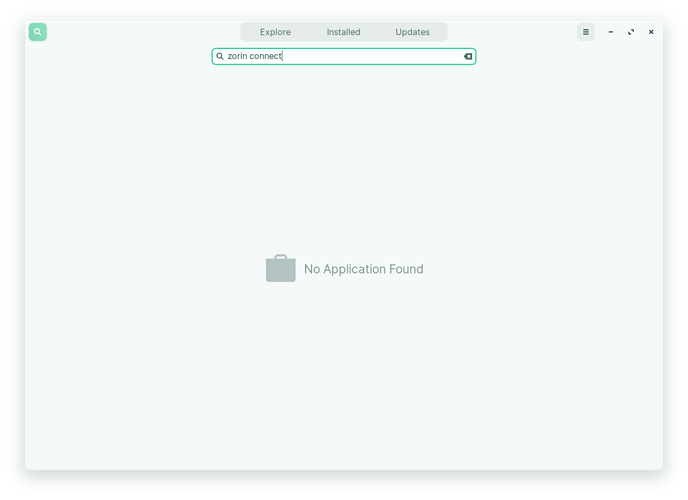I open software manager, go to installed apps then scroll down to Zorin connect and click. then the widow opens but the launch button does nothing and if i click the remove button a warning pop up shows asking if I'm sure, i click on that and nothing happens? I have reinstalled Zorin connect a few times in terminal but still no joy. Any ideas? Thanks.
Hi and welcome to the forum ![]()
I think it is a bug in Gnome-Software.
I never managed to open apps that way.
(It is a problem of GNOME not Zorin).
Install app.
Close Software.
Click icon in the list of application.
That how I do it.
You mean reinstall by the terminal, what do you mean by close software?
Close "Software" app where you installed applications.
There is no need for using terminal.
when i search in software app for zorin connect it can't even find it?
That is curious.
Which edition of Zorin you are using?
Mine is Zorin 16 Pro and I think Zorin Connect came pre-installed.
Zorin core
OK, I will ask other volunteers who use Zorin 16 Core for help.
@StarTreker @anon96359095
Thanks FP 
sudo apt-get re-install zorin-connect
Additionally, if you have Synaptic installed, you could run a search for Zorin-Connect, and use Synaptic to mark it for re-installation and APPLY.
But the terminal will be quicker in this regard. Zorin connect should be working after using that command. If its not, then there are larger issues going on with your system I suspect.
StarTreker

Your Tech Support Guru
It's:
sudo apt install gnome-shell-extension-zorin-connect
This topic was automatically closed 90 days after the last reply. New replies are no longer allowed.