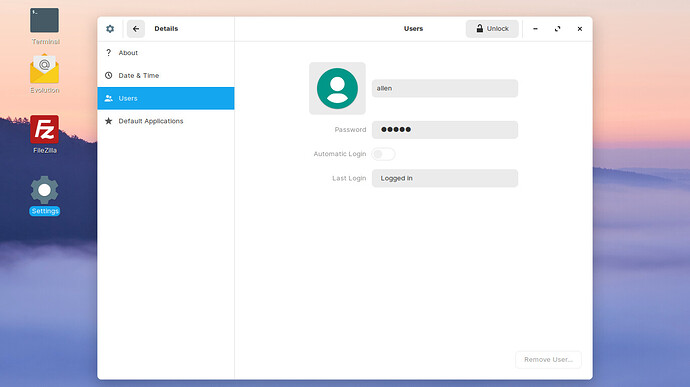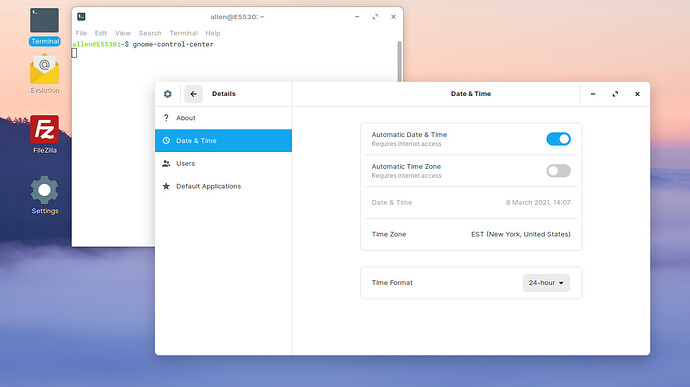Just installed and evaluating: when I go to “Settings” I don’t get the full range of settings - just an abbreviated list. What am I missing?
Can you please post a screenshot?
What happens if you open from terminal
gnome-control-center
See if it opens normally and also watch terminal if it prints out any errors associated with control center.
It appears that you are in the Details section of the Settings app. You can press the back button in the top-left corner of the window to go back to all settings
3 Likes
That was it. Thanks.
1 Like