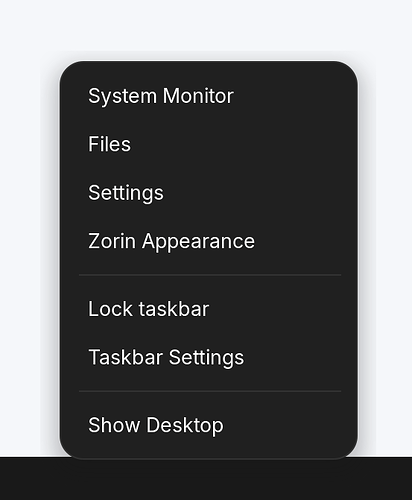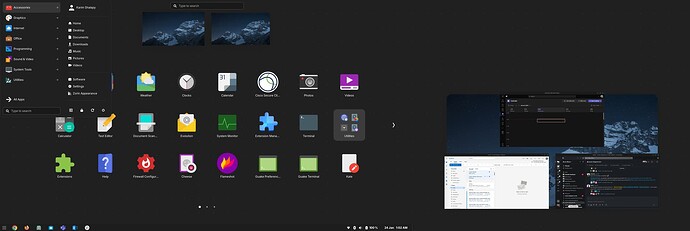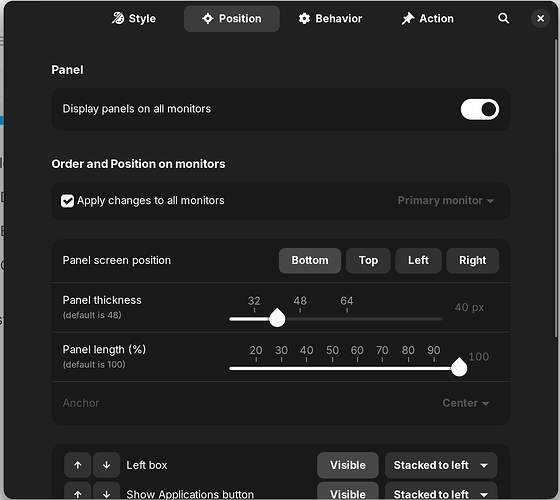I want to follow up on this thread: Zorin menu multi-monitor - #16 by swarfendor437 , but it's closed.
I need help with this, I need to show the tray Icons and the Zorin menu on both screens.
When I right click the taskbar there are no Panels options or any submenus
My laptop: Asus ROG Zyphers G14
Apparently if I have the app drawer open and I click the super key it opens the zorin menu on the secondary monitor (the one on the left)
zenzen
January 23, 2024, 11:40pm
3
Hi, and welcome!
Have you tried enabling "Display panels on all monitors" on the Taskbar settings?
3 Likes
It is already on
If it wasn't on the taskbar wouldn't show at all on the second monitor.
Gnome Desktop does not support multiple panels.
In order to have this feature, a Gnome-Shell extension is needed. Zorin OS Core comes with several extensions that may relate to this. Since I am not a regular Gnome user, I am underqualified to narrow this down.
gnome-shell-extension-zorin-window-list-bottom-panel
gnome-shell-extension-zorin-window-list-main-panel
gnome-shell-extension-zorin-panel
gnome-shell-extension-zorin-taskbar
You might try reinstalling any or all of the above
sudo apt install --reinstall gnome-shell-extension-zorin-window-list-bottom-panel gnome-shell-extension-zorin-window-list-main-panel gnome-shell-extension-zorin-panel gnome-shell-extension-zorin-taskbar
to see if that gets the culprit working.
system
May 2, 2024, 4:13pm
7
This topic was automatically closed 90 days after the last reply. New replies are no longer allowed.