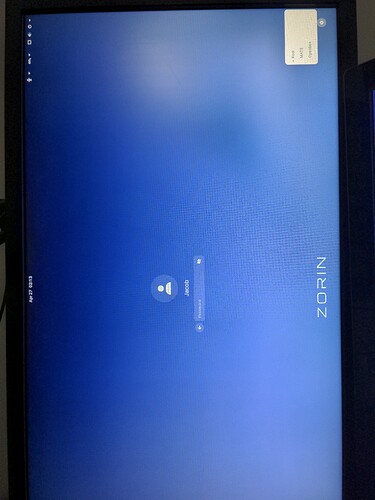After a restart, I am not able to access the normal zorin desktop environment which usually is in this list on the cog
1 Like
Can you either ctrl+alt+F2 to enter tty or from boot, tap esc if necessary to pull up the Grub menu - then choose Advanced Options For Zorin - Then choose Recovery
In the recovery menu, arrow key down to Enable Networking. Enable it, then back up to the recovery menu.
Arrow key down to drop to Prompt.
Hit enter
then run
sudo apt install --reinstall zorin-os-desktop
Once complete, back out of the menu and proceed to normal boot and test.
2 Likes
This worked! Thanks for helping me out, I'm still a Linux noob so I get stuck sometimes and this was a very concise and helpful solution.
2 Likes
So do Linux Experts. ![]()
3 Likes
This topic was automatically closed 90 days after the last reply. New replies are no longer allowed.