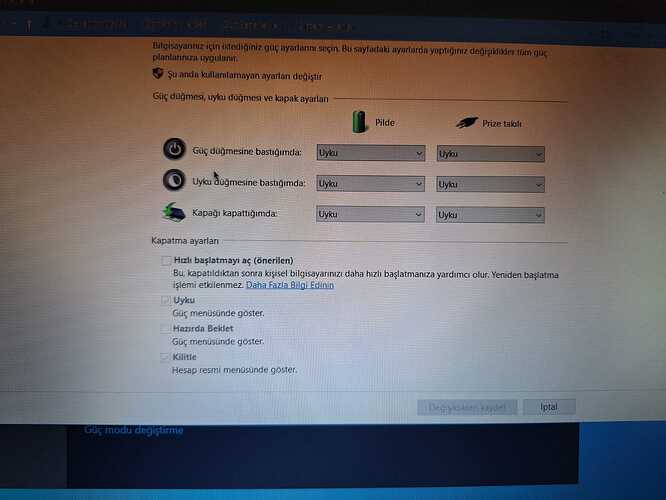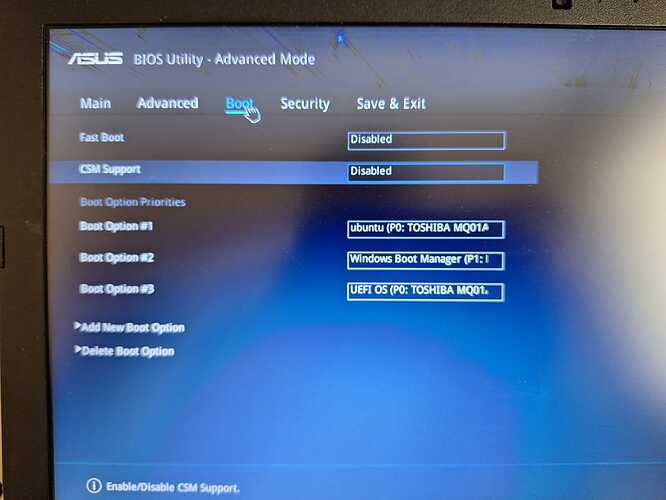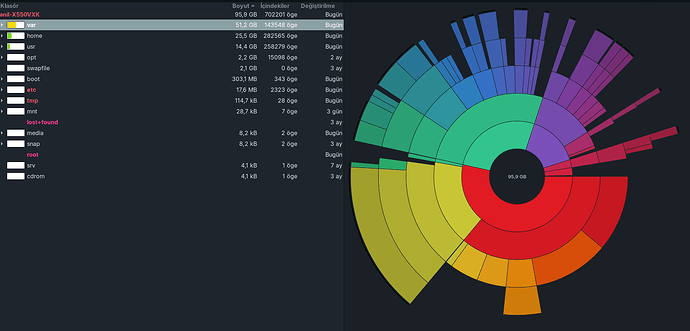Hello,
I installed Zorin OS to my computer a few months ago(it takes about 5 HOURS).I am using it along with Windows 10. My computer has Intel i7-7700HQ processor and Nvidia GTX 950M Graphics Card.
My problem is When I first turn on my computer and select Zorin OS from the GRUB screen, the computer does not boot. However, if I select Windows 10 on the first boot and then restart the computer to select Zorin OS from the GRUB screen, it boots up successfully.
Thx in advance for your response.
Must be a weird coincidence. Have you checked the system hard drive?
In windows 10, open the control panel and go to power settings. Is a setting called something like "fast-startup" enabled? If it is, disable it, because what it essentially does is hibernate when you tell it to shutdown, which increases the boot speed in windows at the cost of messing up when trying to boot anything that isn't windows by hibernating instead of shutting down
Beneath checking if Fast Start-Up is turned off in Windows like @Sorro wrote, look in the BIOS if Secure Boot and Fast Boot turned off.
@Ponce-De-Leon and @Sorro thank you for your response.
I already turn-off fast startup at both Windows OS and my BIOS screen.
I attached two images related to this issue. (I am using Windows in Turkish. At first checkbox, Hızlı Başlatmayı Aç means Turn on fast startup)
I am wondering if I am facing this issue or not if I use only a Linux distro?
Turn fast startup off in windows 10
In the bios turn secure boot and fast boot off.
I have a notebook with a 7700HQ + a GTX 1070 card, installation took 5-10 minutes. Is your system using a hdd drive ? (5400rpm ?)
I am not sure its speed but yes I installed my linux on my HDD.
And as I said, I already turn off fast boot, I cannot see secure boot option as long as I dont enable CSM support.
Edit: I checked it and yes it has 5400rpm.
I couldn't see your reply, sorry and thank you for your response.
How can I check it?
Open the disks app on your system or install GParted.
What Tool did You use to create the bootable USB Stick?
Hello, sory for late response.
I used Ventoy.
when You installed Zorin, did You do that with Nvidia Drivers or without?
Because of Ventoy: Is Your BIOS in UEFI or Legacy Mode? Depending on that, You should set up Your Ventoy Stick with the GPT Partition Sheme for UEFI Mode and the MBR Partition Sheme for Legacy Mode.
As an alternative to Ventoy, You could try it in Windows with Rufus.
I am not sure but I think I installed without Nvidia. My sistem is UEFI so I think I chose GPT.
I prefer ventoy since I can use my USB for different OSes.
Installing a Linux distro to my system is problem and if I fail, then I have to install windows to my computer to use it. There is no other system I have to prepare a USB to boot Windows on it.
This topic was automatically closed 90 days after the last reply. New replies are no longer allowed.