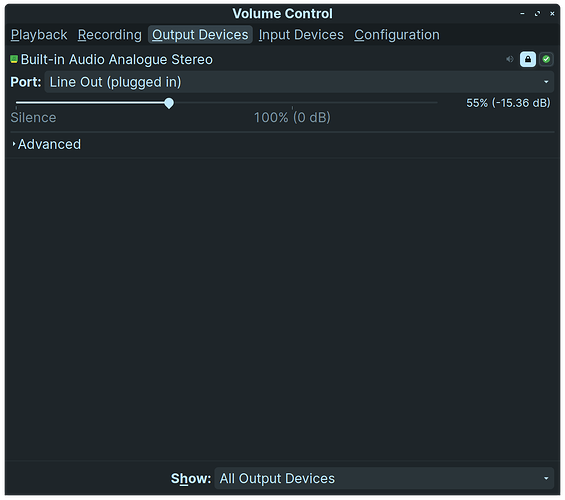I have been using Zorin on my home laptop now for a few months since my work PC was upgraded to Windows 11, which entailed the enforcement of a Microsoft account for installation, combined with Microsoft’s insistence on using their Edge browser for certain searches and other infringements on my privacy and freedom of choice. It would appear that Microsoft has elevated itself to some kind of God-like level!
But they have done me a big favour, as I went searching for an alternative and found Zorin.
What a breath of fresh air, no enforcement of accounts, my program preferences are honoured and the system works efficiently and effectively. With the different appearance options, the switch from Windows was very easy.
A few comparisons:
• Nautilus file manager’s starred folder option allows often used files and programs to be consolidated in one place, much more user friendly than the muddled start menu recent files option which quickly becomes very cumbersome, Windows latest menu has lost the right click option to add often used files to the tiles, a step backwards and whilst Zorin doesn’t have this feature, the starred folder more than makes up for it.
• Zorin’s start up speed is much quicker than Windows, as is it’s shut down speed, programs load faster and are far less susceptible to freezes.
• The start menu is intuitive and easy to navigate, a far cry from the latest offering from Microsoft.
• On a dual boot system, the ability to access the files on the Windows drive is a real bonus, initially eliminating the need to transfer them, although I have transferred many of then over now. Windows has no such option.
• Zorin connect has to be the simplest way to connect Android phones to a PC.
• Updates are quick and mostly run in the background, no having to schedule a time or watching a blue update screen for what seems like forever, because they take so long as is the case with many Windows updates.
In general I have found Zorin to be an ideal alternative to Windows, it does what it needs to do without fuss, the software options are extensive and have certainly covered all my needs.
I have one small issue, which is when I connect the laptop to the TV via HDMI, I have to manually select the HDMI audio and when I have finished, on the next start up, the sound settings are blank. Easily fixed by selecting the built in speakers, but perhaps needs rectified. Not bad if this is the worst thing to happen!
Actually, you can access your files on Zorin OS from Windows...
https://www.howtogeek.com/112888/3-ways-to-access-your-linux-partitions-from-windows/
Try setting your "built-in Speakers as "Fallback",
Yes you will need to manually select HDMI speakers when needed, If disconnection from HDMI happens "Fallback" should default back to your built-in speakers.
In Pulseaudio/Output Tab ,
Make sure you have "Built-in speakers selected.
Click the "Check Mark", On the Right, so it turns to a Green Arrow., to set as fallback.
And about as understand-able and useful as an ancient Greek bible!
Hi Miket - happy to find yet another waving-bye-bye to Micro Soft-ers who have discovered the return to simple-but-effective Linux. Viva la Zorin!
Thanks for that. Much appreciated.
This topic was automatically closed 90 days after the last reply. New replies are no longer allowed.