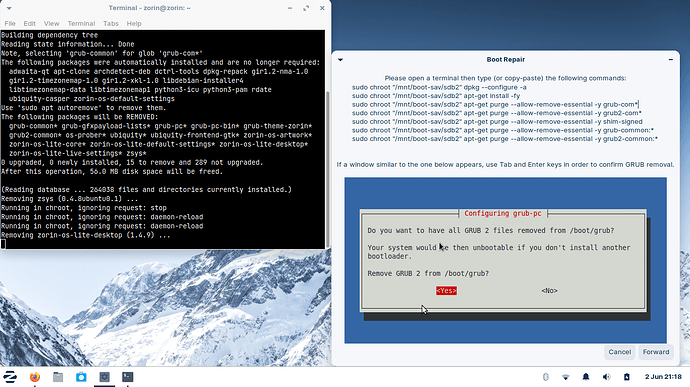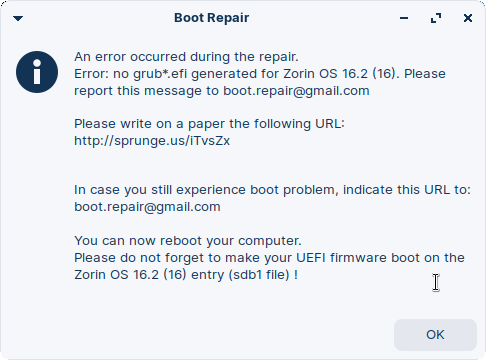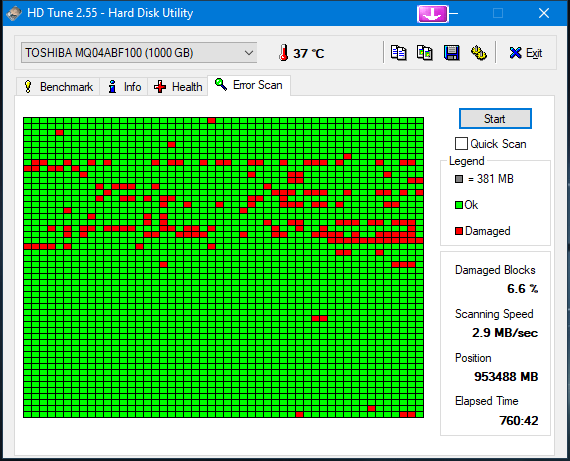Back here after family health emergency and multiple catastrophic hardware failures, now trying to install Zorin Lite 16.2 on my mum's Lenovo laptop, which finally stopped booting Windows this week. (Typing this from Zorin Lite on her old HP laptop)
After trying (and failing) to boot/repair Windows with things like WinRE, Windows 11 installation media and Hiren's Boot CD PE, I used Zorin Lite on USB to boot and copy any files she wanted to keep to an external HDD, and then to install Zorin to the hard drive (which I've wanted to do to this laptop for a long time) .
(Zorin install options: connect to internet, allow updates & third-party, erase & use whole disk).
The process seemed to go OK but then upon automatic reboot, I got these errors:
[0.217683] x86/cpu: SGX disabled by BIOS.
[0.318091] BIOS error (bug): Could not resolve symbol [\_SB.PCI0.URT2], AE_NOT_FOUND (20210730/dswload2-162)
[0.318123] ACPI Error: AE_NOT_FOUND, During name lookup/catalog (20210730/ps object-220)
[0.318205] ACPI BIOS Error (bug): Could not resolve symbol [\_SB.PC10.SPI1], AE_NOT_FOUND (20210730/dswload2-162)
[0.318226] ACPI Error: AE_NOT_FOUND, During name lookup/catalog (20210730/ps object-220)
[0.683653] integrity: Problem loading X.509 certificate -65
[5193.871599] blk_update_request: I/O error, dev sda, sector 1331176 op 0x0: (READ) flags 0x0 phys_seg 1 prio class 0
[5193.871709] Read-error on swap device (8:0:1331184)
It just stayed on that error screen so I pressed the power button, some more lines appeared but quickly disappeared before I could see what they said, then "Please remove the installation medium, then press ENTER".
I removed the USB and pressed enter.
The PC powered off. Upon restarting it, I got this:
Default Boot Device Missing or Boot Failed.
Insert Recovery Media and Hit any key
Then Select 'Boot Manager' to choose new Boot Device or to Boot Recovery Media
OK
I re-inserted the USB and hit Enter.
The boot manager comes up and the internal hard drive is not even listed as an option, just the USB (EFI USB Device) and network (EFI PXE Network). (Before, when Windows wasn't booting sucessfully, the hard drive was still listed in the boot manager.)
I hit enter for USB, got the usual start up stuff, but then the same errors as above, plus an additional line containing the phrase:
ata1 soft reset failed
That line repeated a few times but before I could see everything it said, that all disappeared and the computer proceeded to checking Zorin's md5sums.
I thought maybe Zorin hadn't atually installed so I decided to restart the whole Zorin install procedure.
But when it gets to the "installation type", it says:
This computer currently has Zorin OS 16.2 (16) on it. What would you like to do?
- Install Zorin OS alongside Zorin OS 16.2. (16)
- Erase disk and install Zorin OS
- Something else
So apparently Zorin is installed already. Now I don't know what to do. Erase disk and re-install anyways? Something else? Any thoughts?
PS Secure Boot is disabled, not sure if that makes a difference. Also the hard drive seems to be working fine.