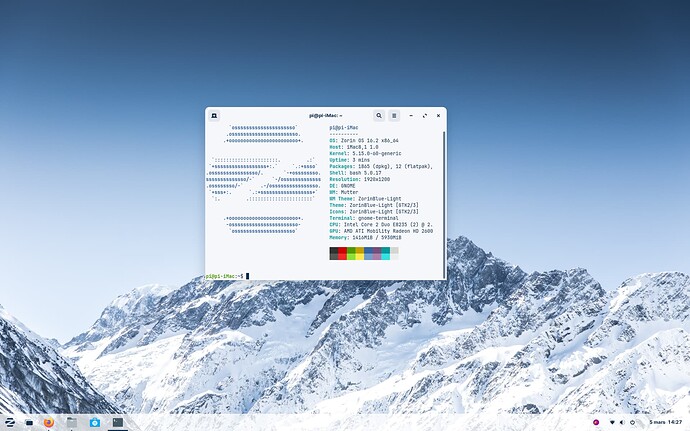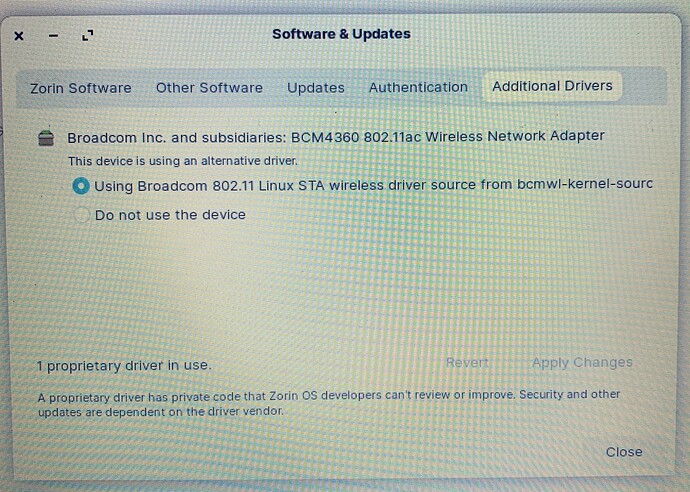I've just installed Zorin 15.3 using the lite installer on a MBP 2009 I inherited from my mother. I have to say, its taken me a few days and several tries and hiccups to a) find this really impressive OS and b) get it to install (I needed a RAM upgrade as the 2Gb seemed to cause freezes during installation).
However the final result looks great. Zorin is excellent work, and now I've brought this old machine back to life its very pleasing as I can keep it on my workbench for electronic music uses.
Thanks for the great work to all at Zorin.
5 Likes
did your initial install recognize the WiFi chip immediately. I cannot seem to get the WiFi hardware to work.
Did that a little fiddling, and could you share?
I’ve installed Zorin OS on an iMac 2008 and macbook air 2019.
On installation proprietary drivers for the broadcom (in software & updates > additional drivers) are not installed. Even if you’ve specified to accept proprietary drivers on install.
You need a wifi dongle or an ethernet connection, then activate broadcom drivers.
Then the system will update and download broadcom drivers and overs. Your mac will have wifi and webcam.
As these drivers are proprietary, i supposed Zorin don’t have the right to distribute them in their distro directly.
If they do, this is a real pain and a problem as lot of users willing to switch to Zorin will just stop here and think « zorin can’t install on my mac… » wich is too bad because zorin is a very good OS. On the 2008 iMac wich was just a brick thanks to Apple's planned obsolescence (not even any browser could work making these pricey machines useless), Zorin made a tremendous job: the machine became very snappy except for apps launch (that takes a few seconds for big apps but hey, the machine has 15 years!!). The machine is really more than descent : it works pretty fast and is completely usable on a daily basis…
1 Like