Hello,
Writing here is more of a rant than anything else, not really expecting this to be solved in any way soon.
TLDR: Zorin 16 Lite is great, except – how do you change, bottom right (or left) corner resizing drag area to be bigger?
This is XFCE and Zorin theme issue, saying “use another theme” defeats the purpose, I chose Zorin because it looks clean and does not use a lot of resources.
Long version:
I’ll go on a tangent here. Recently I was given an Intel Celeron (with 2Gb of RAM) laptop, with an ask: “I cannot watch YouTube videos on it, can you do anything about it?”. An owner is an elderly person with some degree of visual impairment.
I booted the computer up and saw the problem right away. It was struggling to run Windows 10, just opening Chrome would literally take longer than a minute.
This is not a very old laptop, physically everything is fine, just by design - it is way underpowered, and whoever decided to ship it with Windows 10, should be slapped with a fish.
So now I was on a hunt for a different OS that would be less resource-hungry but still look nice.
Main things needed for this computer:
• Use less than 2 GiB of RAM with the browser running YouTube without swapping.
• Be responsive enough on Intel Celeron
• Able to open and view photos and play some videos saved on hard drive.
• Do some very basic word processing.
• Able to open inserted flash drives to copy files to/from the computer.
• I’m not expecting the owner to do OS updates by herself, so it should be stable enough without updates for a year or two.
• File browser and application launching should be intuitive, preferably close to Windows XP workflow.
• Windows should have usual decorations, like title bar, maximize, minimize, close buttons.
• It should be easy to open, close, drag, and resize windows using a touchpad. And this one is where Zorin is struggling.
I’ve tried different distributions like Ubuntu, Mint, Debian, Zorin Lite, and KDE Neon. My impressions:
1. Ubuntu with Gnome – too heavy for this computer, out of the box workflow is more like Mac, possible to make it behave like windows, but anyway – 2 GiB of RAM is not enough.
2. Mint Cinnamon – looks good, nice themes, but still too heavy.
3. KDE Neon – surprisingly full-featured and running better than Gnome or even Cinnamon.
4. Zorin Lite – at first, when I booted it up, I thought – looks nice, responsive, does not eat all the RAM straight away. It would be perfect.
So my choices were Zorin Lite or KDE Neon. I’ve started testing and customizing Zorin. Not really much to do, just copying back photos and videos, testing out browsing.
But then I noticed that I cannot resize windows the usual way – dragging by the corner. The area at the corner is so tiny it’s near impossible to grab using the touch-pad. I know you can use Alt+Mouse buttons to easily drag and resize windows. But I do not expect the owner of the computer to learn that trick easily.
I was looking for solutions online, most of them include using the different themes with bigger window borders, which is not really useful. One of the main reasons I picked Zorin is for its clean theming and consistency. Another possibility was to somehow patch existing themes, instructions as to how to do that are vague at least, so I’m not comfortable doing that.
So, kudos to the Zorin team for making a great-looking distribution, just this little nag with window borders.
Thanks for reading this rant, not really sure what useful info (if any) I have given. I just hope this will reach someone on Zorin or XFCE team, so they make resizing windows in XFCE easier or configurable.
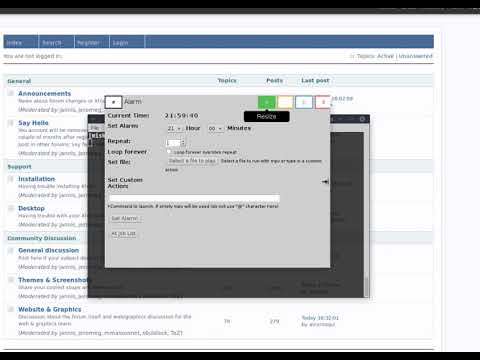
 , would try to do this myself if I knew what the heck I'm doing (more of a "programmer" than a "designer" kind of person). If there's a way to automate patching of themes, I could try, but I don't think it would help much.
, would try to do this myself if I knew what the heck I'm doing (more of a "programmer" than a "designer" kind of person). If there's a way to automate patching of themes, I could try, but I don't think it would help much.