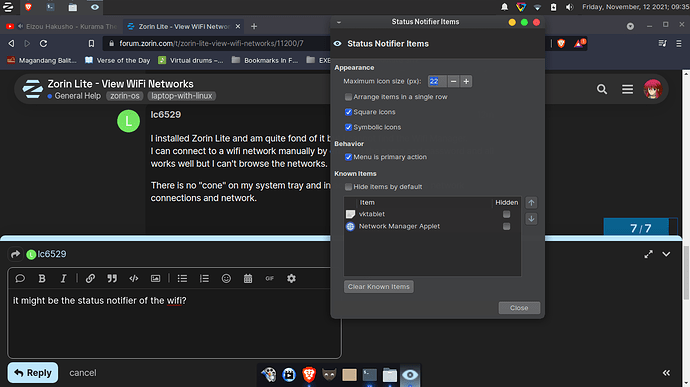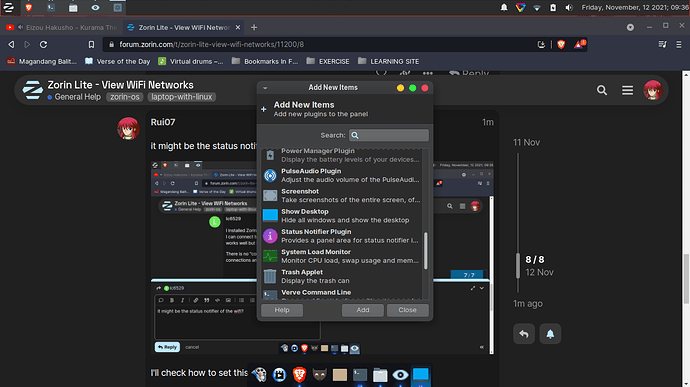New user to Zorin-lite, I installed it on my laptop and it works well but I cannot seem to find a way to show/browse any wifi networks. I can connect to a wifi manually if I know its name but surely there is a way to browse and select.
It may be the indicator plugin at fault. The Wifi Manager should show a list of all available networks.
You might try
sudo apt install --reinstall xfce4-statusnotifier-plugin
I ran into this same problem on my HP laptop. If I recall correctly, I had to Disable Legacy Mode in BIOS. Once I did that, I was able to see all available wireless networks.
That didn't solve the issue but thanks for mentioning it.
Thanks for the reply, I tried that but still nothing.
I don't even see a Wifi Manager. All I have is network and network connections.
I installed Zorin Lite and am quite fond of it but I cannot find the Wifi Manager.
I can connect to a wifi network manually by entering the name and password and all works well but I can't browse the networks.
There is no "cone" on my system tray and in accessories all I have is network connections and network.
That did it!
Thanks!
This topic was automatically closed 90 days after the last reply. New replies are no longer allowed.