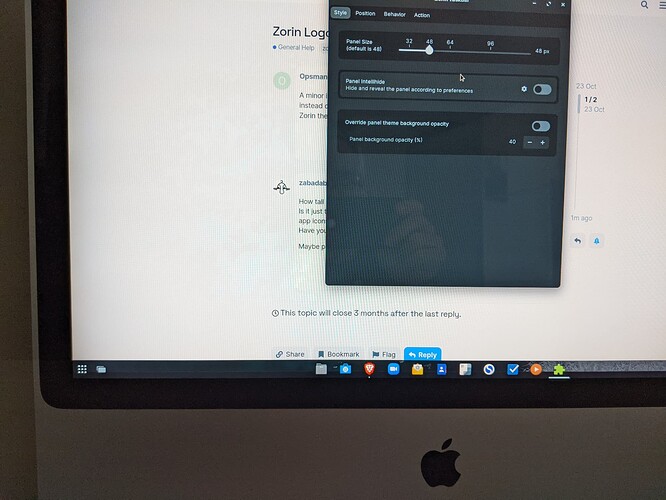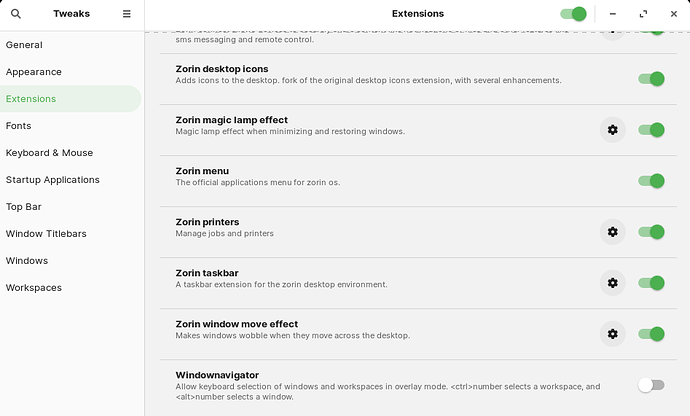A minor issue but in my Taskbar I have a square made up of 9 dots (3 rows of 3) instead of the Z logo to trigger the "Show Applications". I am running the standard Zorin theme in Zorin OS 16 Core. Any ideas how to get the Zorin Logo in Taskbar?
How tall (pixels) is your taskbar?
Is it just the Zorin icon that looks bad or other icons? (assuming you are using the app icons in taskbar layout).
Have you tried right click on the taskbar and increase its height.
Maybe post a screenshot to help us see what you see.
It's only available with some layouts. There're probably a hack or two to change it, but I have no idea where to look for it.
Yes, that is the App Launcher Icon. But since I do not use the Gnome Desktop, I am not well-versed in how to revert it. Please try Storm's suggestion of trying different layouts, first.
I am not on Z16 but I am sure there is a Zorin Apperance setting to switch from App Launcher to Zorin Menu function for that "start" icon.
Edit: When you right click on the panel, as in your screenshot above, explore the Behaviour and Action tabs for action by the Zorin start button. I'm sort of guessing from memory, so if not found there, look in Settings>Zorin Apperance.
I only have Zorin or Other tabs.Under "Other" there is Adwaita light or dark and the icon options are only Hi Colour and Hi Contrast. Nothing that relates to the app launcher switch.
In that case, right click the Taskbar and open Taskbar Settings. I recall that while playing around with it and exploring, I had enabled that App Launcher- as you have it - but when I did it, both that and the Zorin Menu were present.
I think Zorin Menu and App Launcher (to the right of it) on taskbar is the default out of the box. I remember turning off App Launcher from taskbar when I last had a play with Z16 Core. I think from Taskbar Settings.
If anyone on here has Z16 Core or Pro (Gnome) up and running and can confirm my recollection is correct, it would be appreciated.
As I recall it the logo is not related to icon theme but to Gnome-shell
Both of them were present! I saw them a week ago!
Did they remove the option in recent updates?
Also in gnome-tweaks:
turning on the zorin menu does not work for me...anyone else can try.
Edit: I just found out that the extention does work but in a separate application called Extentions that comes along with gnome-tweaks tool.
I have found it thanks. In Gnome Extensions as in the picture above, if I activate Zorin Menu it brings the logo up in addition to the 9 dots. Thx for pointing me in the right direction.
Glad it worked for you.
And once again, if I wasn't sleeping hours ago, I could have helped you with this. Since I am a Gnome user, I am a strong believer in Gnome Tweaks, and yes, you can config extensions from Gnome Tweaks for sure!
But can I also add, I truly love the fact that you are running Zorin OS, with a MAC layout, on your AIO MAC computer, that is super stellar!  If you don't mind, would you be willing to tell us which generation of MAC computer that is? And could you take a better picture showing the whole computer in the shot with Zorin OS running on it?
If you don't mind, would you be willing to tell us which generation of MAC computer that is? And could you take a better picture showing the whole computer in the shot with Zorin OS running on it?
If you post it, your going to get a giant like from me 
StarTreker

Your Tech Support Guru
I have not really got the whole Mac Layout going yet as I have not learned how to fully customise yet. I think I need to get a dock going at the bottom and move the panel up to the top, for which I might need Plank or another theme entirely.
The iMac is an early 2009 model with the Ram upgraded to 8GB. See attached link to the other specifications. iMac 24-Inch "Core 2 Duo" 2.66 (Early 2009) Specs (Early 2009, MB418LL/A, iMac9,1, A1225, 2267): EveryMac.com
Ooooo, 2000's generation. Yes, I think it was time for MAC OS to go, and for Zorin to be in. I love your wallpaper, and Zorin is looking great on that machine!
If you right click the bottom panel, then click taskbar settings, there should be a spot in there where you can set the panel to the top. Look around.
I'm on my phone so no screenshots for rest of night for me, I'm going to bed. You can customize more of the OS if you install Gnome Tweaks from the Software Store.
Thanks for sharing your picture, loved it. And even though it's an older machine, I still appreciate it. 
Your wallpaper sort of reminds me of the "Bondai Blue" iMac of old.
This topic was automatically closed 90 days after the last reply. New replies are no longer allowed.