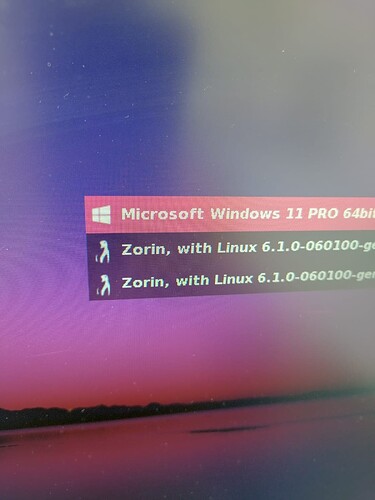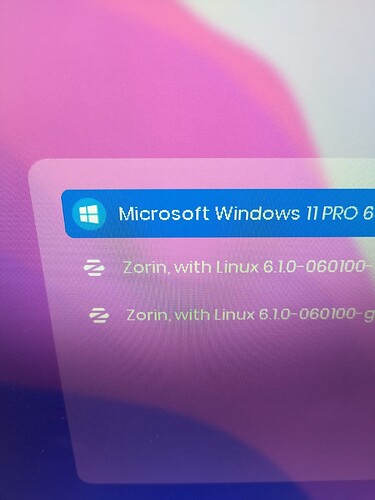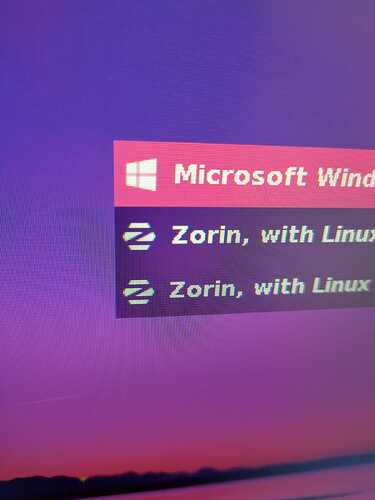That logo shown is actually based on the Font.
It is formatted as a vector graphic.
What I am seeing in your screenshot is not a Zorin Menu... Unless that is a custom Grub Menu (Which if it is, we can alter the font to get the logo or include icons with the theme and theme.txt to include the Zorin Logo) but I could not say for a different Motherboard Process.
It sound beyond my scope, i am using "dragula grub2 theme",let me change the grub them and see what will happen
Then, yes, it is what is included in the theme.
Is it "dragula" or "dracula"?
You can check the location of the grub theme using
cat /etc/default/grub
and scroll all the way to the bottom. Likely, it is in either /usr/share/grub/themes or /boot/grub/themes
Check the Font used.
Check if there is an Icons folder in the theme directory (Easier).
i will give it a try thanks
Sorry for late response
I resolve it it was not the font it was the icons missing in Dracula grub theme directory
I add it and is showing in the boot menu.
thanks