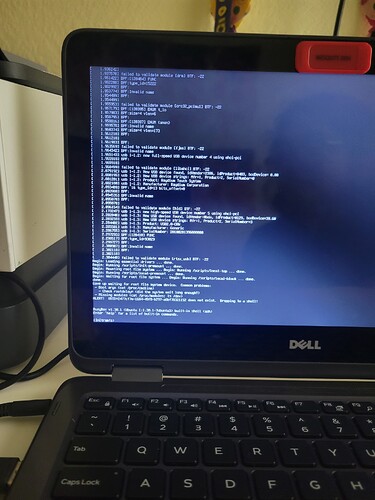Hello,I tried to upgrade my zorin 15 to a 17 on the upgrade zorin os app. it ended up with an error message telling me to reinstall and then restarting .now it's stuck on the this screen and it won't read the usb with Zorin 17 on despite checking to make sure it was not messed up during download.any suggestions are greatly appreciated!
I have not used the upgrade tool myself but thought you do this remotely, not by downloading the iso of 17 to USB.
I edited my post to correct the important detail that the installer told me to reinstall zorin.I am not 100% sure how to install remotely but I assume it's ethier the BIOS menu or a grub command? (Sorry I am trying to figure this out as I go).at this point I am open to anything.
It would be good to backup your data with live zorin and than clean install it
In view of another post, look in your BIOS for anything set to RAID and change it to AHCI.
In addition to Swarf's post re checking BIOS setting for RAID/AHCI. Whilst there check again that Secure Boot is set disabled. Also is your installation USB stick listed as boot device there?
I see from your OP that you checked that the SHA256 checksum of the downloaded .iso is OK.
Which tool did you use to create your Z17 installation USB?
Instead of installing, does "Try Zorin" option from that USB work?
Do you come in your BIOS? If Yes, You could start the Stick from there.
it is already set up as ACHI
I used balenca etcher then Rufus just in case.and secure boot is disabled.not seeing anything that indicates that it is reading the usb
Go to bios again and put the usb on the top in Primary boot order list.
Not asking if you can see that it is "reading" the USB in BIOS, just is it listing that USB stick's presence in the BIOS boot order list ref @littlekun post above.
If not seen there, it will not boot. In that case re-format the USB and put the SHA256 checked .iso on it again. Then see if it is listed in BIOS.
This topic was automatically closed 90 days after the last reply. New replies are no longer allowed.