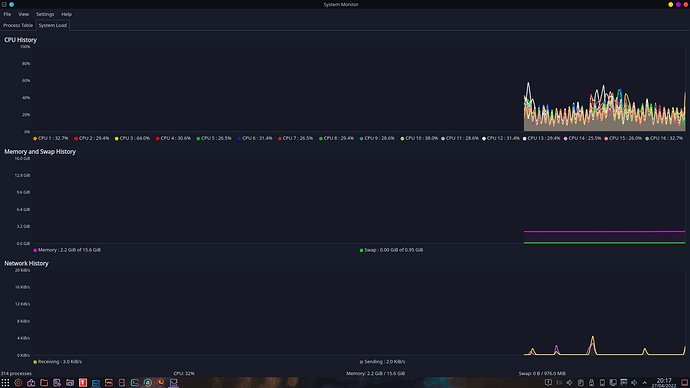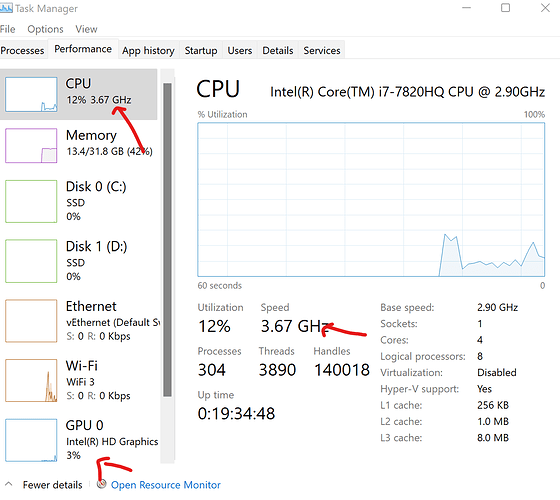I recently installed Zorin OS 16.1 on a Thinkpad T430s (i7-3520, Nvidia NVS5200 GPU, 16GB RAM, Intel ax210 Wifi) to check what Linux can do for me today (Haven't really used Linux since 1997). Congrtulations it is a very important effort and I am glad you can actually purchase the pro edition. I want to even though I am not using it!
For me there are a few Linux distractions that prevent me from enjoying Linux, albeit not directly fault of Zorin.
I use my computers either as a Media consumption device and spend most of my time in Firefox/Anydesk, or on my office Laptop I run Outlook, Office, Visio and fire up some VM from time to time in Hyper-V.
I am providing my feedback based on the first use case.
I notice right away, with Linux, there is no obvious way to undervolt of overclock your CPU, tools like throttlestop or XTU are unavailable.
I installed JRiver 29 which I use as media viewer on Windows, which I happen to have Linux license. Playing back 480p content was not smooth, choppy, unwatchable, and the sound was terrible.
So I installed Nvidia 400-level device drivers as suggested by the author or JRiver, the machine becomes a zombie, and goes into a crash loop each time it tried to start X, which is does automatically, and no way to avoid.
I could find no command line method to revert back from the Nvidia drivers, the whole stack of X applications seems to be re-linked in the process, wow, how terrible. (again not directly fault of Zorin)
A simple way to back down Nvidia drivers were never a problem in Windows, and if all goes unwell DDU is there to help.
I resort to reinstall Linux.
After reinstalling windows I install Nvidia 390 drivers instead. Jriver Video is still choppy unwatchable, sound is horrible.
What is the GPU utilization? I notice Linux does not have a comprehensive task manager like Windows. I try to download and research ways to plot the GPU utilization, but my GPU driver is too old for the recomended tool. In Windows, task manager never complained my GPU is too old to show utilization.
I want to find a task manager for Linux, that also shows actual CPU frequency, very problematic, most graphical tools merely lists utilization, like it is 1999.
On Windows I use Open Hardware Monitor. It lists compatibility with Linux. I follow the Installation guide for Ubuntu 20, but it ultimately fails when I am unable to installing mono.
The sound. Laptop audio is unbearable under Linux. I see many suggestions changing the speakers. Alsthough most probably a DSP profile would sort the issues in Linux if one existed!
I install a DSP framework for Linux audio. I add a few filters to make audio slightly better and notice that playing audio is now taking 50% CPU.
So I stopped the DSP application.
I then decided I wanted to view some pictures stored on on the disk.
I type xv, xv is not part of zoriun/ubuntu. The normal photo viewer is trying to mimic the worst aspects of the windows photo viewer so I try to install xv. Eventually I installed it through snap. Now xv starts, but all files give to it to view fails with "file not found" error message.
In desperation I try to copy the jpg to the windows drive, which is mapped dynamically. Of course the Windows FS is read only, I cannot write to it from Linux. I am god, so I enter 'mount -o remout,rw' xxx trying to make ir writable.
Of course only root can do that.
Again, as root, it seems the dynamic Windows fs mapping is not handled as a regular file system mount, so I cant "mount" anything..
In desperation I share the image over Facebook messenger and reboot into Windows.
In my case, Linux does not make your old laptop faster or better, quite to contrary, it is unusable as a media consumption device for me, video stutters and audio is awful. Where in Windows, it works "perfectly".
Tips for improving audio takes to much CPU or involvs changing laptop speakers, seriously.. It is not the fault of the speakers. Linux users are missing out on Laptop audio big time.
I miss out on visibility into system resource usage, I cant under-volt or overclock.
X11 can hang and there is no way to easily change/update graphics driver apart from complete re-installation.
So while Zorin OS looks absolutely beautiful, Ubuntu and Linux does not provide the same level productivity as Windows, especially not for some older devices Like my laptop.
If Zorin is willing to invest in Laptop audio experience that would make a huge step in a much better user experince compared to slackware.
Why is installing apps, that should be so simple, so complicated and fragmented?
I had no issue with core functionality of Zorin, graphics, Wifi, sleep etc worked out of the box.
I wish the ubuntu installer was a little better in regards to keeping several OS:s in the same disk. keeping Zorin on its own drive works perfectly though.