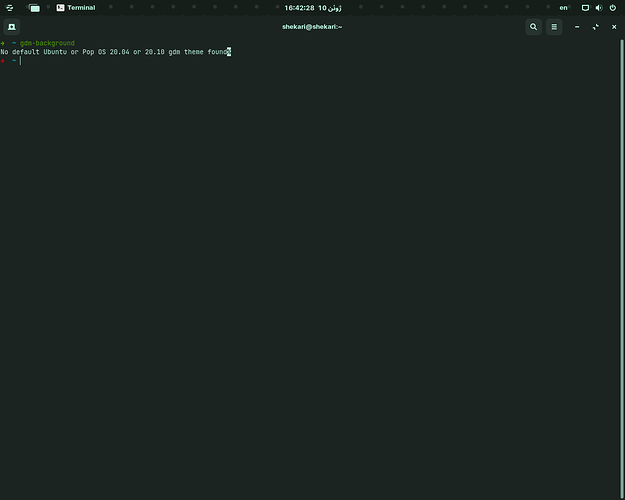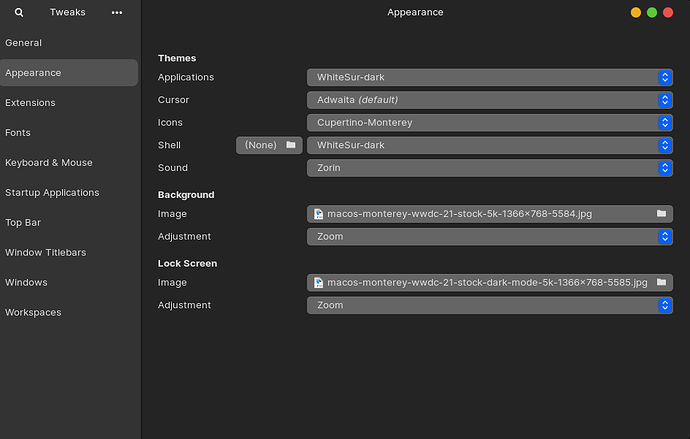Hello I'm using Zorin OS 16 beta core
When I change my desktop background it's changed truly but my lock screen is the mountain and didn't change
can someone help me to fix that and use my own lock screen background???
This is part of the reason that I prefer LightDM over GDM3.
I find GDM3 to be baulky and too controlling.
let me see
What application does not open?
you send a link to me in the link actually we install and open the gdm background application
when I run it nothing happend and when I run it from terminal I see this:
Thanks for the screenshot. I believe it is because it is looking for Ubuntu GDM theme, rather than Zorin GDM theme.
Changing the Background Image in GDM requires changing the files within the Zorin Gnome Theme.
It might be easier on you to do as I do and replace GDM3 with LightDM. If you would like to try LightDM instead of trying to hack GDM, you can install:
sudo apt install lightdm
Follow the prompts given in the terminal to replace GDM3 with LigthDM.
Then install the LightDM GUI settings manager for Easy Configuration of LightDM:
sudo apt install lightdm-gtk-greeter-settings
Once installed, the application will appear in your Zorin Menu as Lightdm-Gtk-Greeter-Settings. You can open the app menu and type "light" to make it appear in the search.
sorry for that but I hate lightdm
this is so bad bug in Zorin OS 16 beta
I hope they was fixed
I understand. I hate GDM. The beauty of Linux is the availability of Diversity.
This is not a bug, however. This is Design. And... It is part of why I hate GDM, it is difficult to configure.
If you look in /usr/share/themes and explore the Zorin Themes, you should see "gnome-shell" in each theme directory. The .css file in the theme you are using is the one you would need to alter to redirect the url to the new login background you wish to change.
You may start a thread addressed to the Zorin Group in Feedback forum, requesting that the GDM Background be more adaptable.
OK I send this bug information's too Feedback
No this will not work, it only changes the lock screen and desktop background but u cant change the GDM background
I also don't like lightdm on Gnome because the integration is bad. U can use zorin lite if u want which uses the lightdm
I think u need to go to the zorin blue light. Cause GDM uses the light blue theme even though i choose the dark blue theme. Zorin devs should add that u can configure this in zorin apearance
If u rly want to sync ur wallpaper u can go to ( /usr/share/themes/ZorinBlue-Light/gnome-shell/assets) u can see there is an image named login-background.png so the imaged is blurred so if u want the blur effect u might need to use some software to blur ur image and replace it with ur own custom image. This is probably the only way for now or maybe not im dumb.
Hello is this bug fixed on release pro version?
I don't know, I don't have any money to spend. : (
This should not happen to you tho, you can try the core version first to see the resolution is right or not.
You could try Z16 Core now that is final release, but Z16 Core Beta should reach that level through updates.
I believe the devs did suggest reinstalling Z16 final release in place of Z16 Beta for best results.