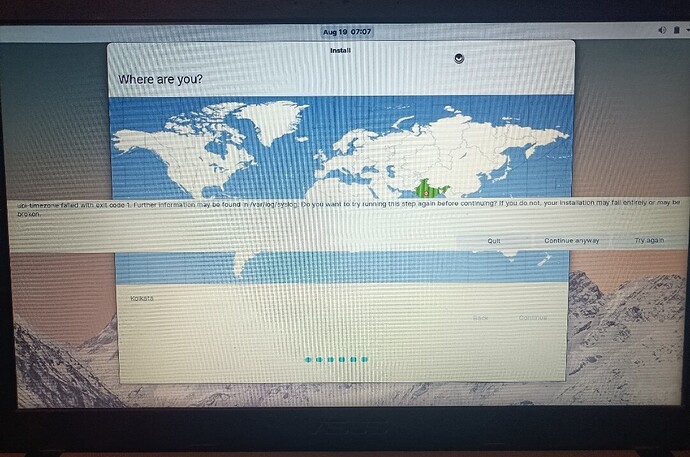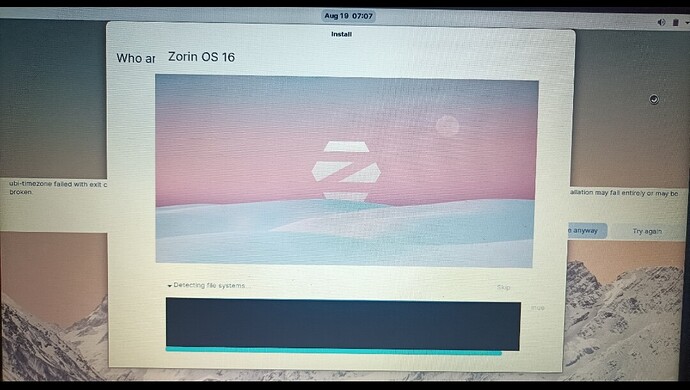Well got Zorin 16 up and running and using it right now not sure how it turned out for you @Sriram
Still facing same issue 
If Windows is currently installed, please make sure that it is Not in Hibernate. Check Control Panel > power settings and ensure that Fast Boot or Fast Startup is Disabled.
From your EFI settings, ensure that Secure Boot is disabled.
Ok will try that.which tool should i prefer use to make bootable usb
I prefer Unetbootin. Multiboot is pretty good. Some swear by Balena Etcher, but I have seen on this forum - a lot of people end up with a Dead Stick using Balena.
How much RAM do you have on your computer?
That error means that the Ubiquity installer ran out of RAM during processing.
8 gigs of ram 
8 gigs should be fine.  I installed Zorin 15 on 4 gigs of RAM a couple of times...
I installed Zorin 15 on 4 gigs of RAM a couple of times...
ummm...
Click "Try again?"
Well, it may not be a RAM issue after-all. I would back out of the installer and try again. It may just be a bad connection causing the Ubiquity installer to not communicate properly with your local time server.
Iam using the rufus tool right now if this fails i will use the tools u suggested
Rufus is good, too.