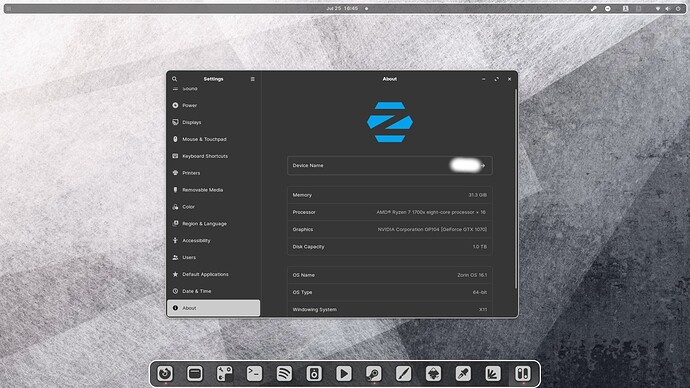Hello everyone, I installed my zorin os without nvidia driverd cause didn't have a grafic card, but last week I bought a 3070 and i have some issue first of all I installed the drivers like this (Old gpu installation thread) but I starded zorin and I use the recovery mode cause my screens wasn't working and I useed with NVIDIA-Linux-x86_64-515.57.run but the way I installed its quite the same and now my screen work but when i look the settings I see this
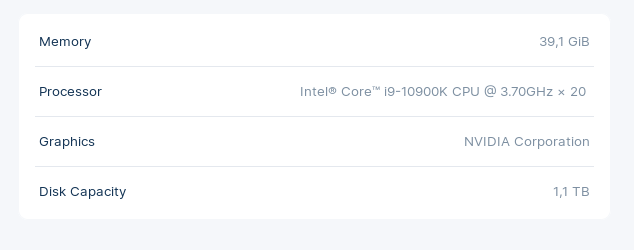
and when i'm using lshw I get this
thierry@XF200XTH:~$ sudo lshw -c display
[sudo] password for thierry:
*-display
description: VGA compatible controller
product: NVIDIA Corporation
vendor: NVIDIA Corporation
physical id: 0
bus info: pci@0000:01:00.0
version: a1
width: 64 bits
clock: 33MHz
capabilities: pm msi pciexpress vga_controller bus_master cap_list rom
configuration: driver=nvidia latency=0
resources: irq:147 memory:a1000000-a1ffffff memory:b0000000-bfffffff memory:c0000000-c1ffffff ioport:4000(size=128) memory:c0000-dffff
with neofetch
thierry@XF200XTH:~$ neofetch
`osssssssssssssssssssso` thierry@XF200XTH
.osssssssssssssssssssssso. ----------------
.+oooooooooooooooooooooooo+. OS: Zorin OS 16.1 x86_64
Host: MS-7C82 1.0
Kernel: 5.15.0-41-generic
`::::::::::::::::::::::. .:` Uptime: 49 mins
`+ssssssssssssssssss+:.` `.:+ssso` Packages: 2419 (dpkg), 71 (flatpak), 13 (snap)
.ossssssssssssssso/. `-+ossssssso. Shell: bash 5.0.17
ssssssssssssso/-` `-/osssssssssssss Resolution: 1080x1920, 1920x1080
.ossssssso/-` .-/ossssssssssssssso. DE: GNOME
`+sss+:. `.:+ssssssssssssssssss+` WM: Mutter
`:. .::::::::::::::::::::::` WM Theme: ZorinBlue-Light
Theme: ZorinBlue-Light [GTK2/3]
Icons: ZorinBlue-Light [GTK2/3]
.+oooooooooooooooooooooooo+. Terminal: gnome-terminal
-osssssssssssssssssssssso- CPU: Intel i9-10900K (20) @ 5.300GHz
`osssssssssssssssssssso` GPU: NVIDIA 01:00.0 NVIDIA Corporation Device 2488
Memory: 4325MiB / 40057MiB
with lutris
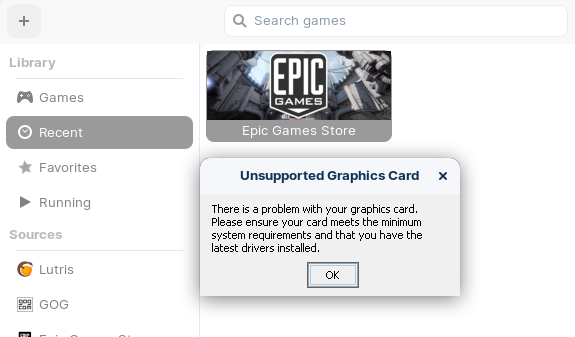
can you help me please ?