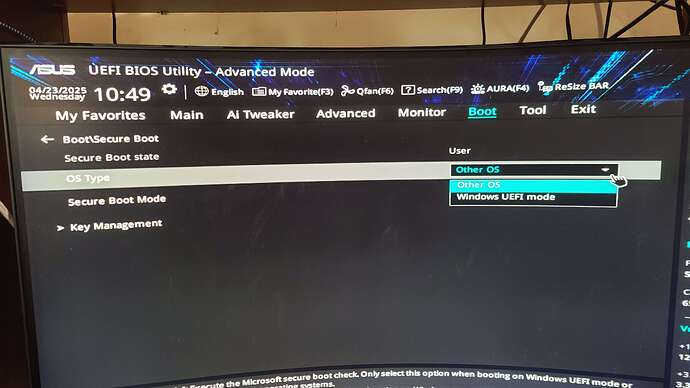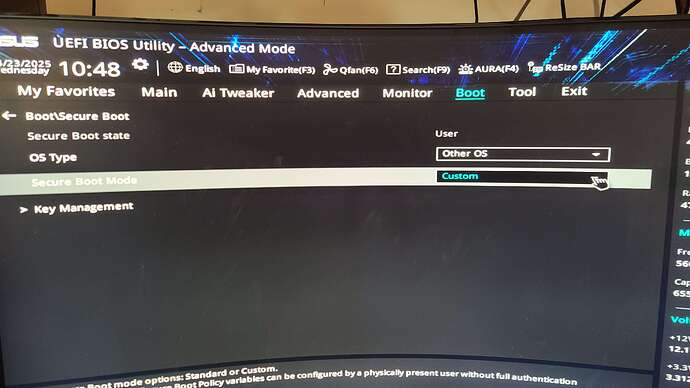Hi,
I have isues installing Zorin OS 17.3 Core i tried whit BaleaEtcher and Rufs. Wen i select try to install Zorin Os i get, Error: out of memory Press Key to continiou.
(on key press nothing happens).
I have Secure Boot off (only custom, no off aviable at my mainboard but custom shoud be the same so i think).
My System is:
i9-14900k
64gb DDR5 but whitout XMP because its 4x alitle unstable whit XMP sometimes in windows
Nvidia 4070 ti
Asus Z790 Mainboard
What shoud i doo?
Welcome to the forum!
Do you have a screenshot of the error (or a picture) that comes up? It would just be nice to get a visual on it. Also, when you're in the live environment, could you go into Settings and go to the About section and take a picture of what the system is reading? I know a 14900k is a relatively new system, so I just want to see if everything's being read properly or not.
Another thing I would do is double check the integrity of the ISO to make sure it isn't corrupt:
Also, a version 17.3 R1 has been released which might be worth a better attempt as well, as it fixes a few issues that have been brought up with Nvidia cards during the install/try phase.
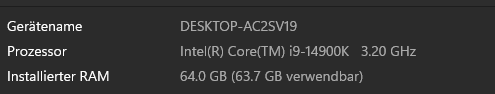
I checked that the ISO shoud be good. That with 17.3 R1 is that that version wen you download on the website or wehre can i get 17.3 R1.
Seems like this has been a bug for a while, with possibly some fixes that you could try in this thread further down:
Bug #1970402 “Initrd out of memory error after upgrade to 22.04” : Bugs : initramfs-tools package : Ubuntu
There's a user that reports some fixes that worked for them, and they're using an ROG laptop (mind you laptop and you may be using a desktop, but the same issues may be cropping up regardless).
There's a couple more threads about the issue around too, such as this one here (regarding ubuntu 22.04, which Zorin 17 is based):
dual boot - "out of memory" error when installing ubuntu 22.04 - Ask Ubuntu
Welcome to the Forum!
Could You show us the Settings for this on a Screenshot? It should be possible to turn it off. Maybe it is a bit hidden.
Some ASUS motherboards don't have off as an option. My BIOS is ASUS, just like the user's:
The option other than "Custom" is standard. Custom allows reconfiguring secure boot without a BIOS admin password; standard doesn't.
Okay, and when You choose instead of ''Other OS'' the ''Windows UEFI mode'' Option? What have You then for Possibilities?
And when You click on ''Key Management'' do You get an Option to delete something?
Okay, then the same Comment for You:
That doesn't change anything. The options are still "Custom" and "standard," because that dropdown controls security for changing Secure Boot settings; it is not a secure boot setting itself.
You get options to delete, back up, add keys, etc. Deleting things in here shouldn't matter if the "Other OS" option is chosen, but will definitely cause problems for any OS that supports and is using secure boot. For example, any change in there will cause a Windows drive encrypted with Bitlocker to require a recovery key, due to secure boot changes.
There is no "off" menu item, ever. "Other OS" = Secure Boot is off. You can verify this on ASUS' website: [Motherboard] How to enable or disable Secure Boot ? | Official Support | ASUS USA
Ok, i have fixed the isue i had to enable Compatibility Support Module, then the error was gone.
Thankyou for helping.
Okay, interesting. In my Opinion it would be easier to name it ''off'' when it is off ... but who am I, hahaha!
I agree, but my guess is that when people who don't know what they're doing look at it, secure boot off looks like it makes the computer less secure. Avoiding the word "off" probably mollifies people who don't know what it actually is.