Hi,
I use ZorinOS 16.1 Core.
Since several weeks, the update manager asks me to upgrade to Zorin OS 22.04.1 LTS :
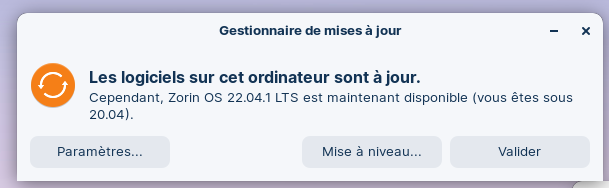
It seems to be Ubuntu. Should I ignore this message?
Thanks
Hi,
I use ZorinOS 16.1 Core.
Since several weeks, the update manager asks me to upgrade to Zorin OS 22.04.1 LTS :
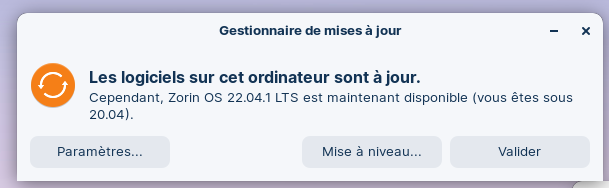
It seems to be Ubuntu. Should I ignore this message?
Thanks
Uncheck the repository using the GUI to remove this notification.
Completely correct. Following that prompt will break Zorin OS. It should not be enabled in the first place.
To correct this, please run
sudo nano /etc/update-manager/release-upgrades
On the line "prompt=" set that to "never" so that it looks exactly like:
Prompt=never
Tap ctrl+x to exit, tap the y key to say Yes to save, then the enter key to save the current configuration.
It should no longer give that prompt.
The GUI way to perform the above:
Open your File manager with Root Privileges.
Navigate to /etc/update-manager directory, then open release-upgrades in a text editor.
Edit the "prompt=" line, then save the document before exiting.
Close the elevated file manager.
Thanks a lot for your help. I don't know how has changes in the first place !
Others have mentioned this before. So while not common, you are not alone in it, either.
It's most likely a glitch in the update software changed that setting. Ubuntu is set to automatically have that on.
Derivative distros like Mint and Zorin must disable it.
It's not anything that you caused.
Hi again,
I've just noticed my OS name has been changed :
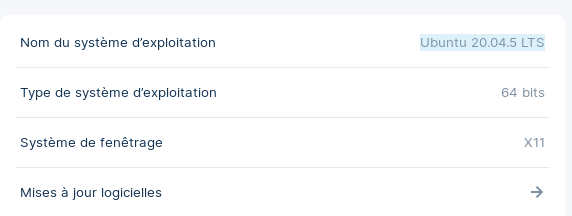
I don't really know how, maybe after some repair attempts with swap partition a few months ago.
Is there any easy way to get it back to Zorin OS 16.1?
Thanks !
Sadly, the only way is to reinstall Zorin OS from a Live Media. Were you using Zorin OS 15?
Were you using Zorin OS 15?
No Zorin 16.1
Hmmm...
What application is that screenshot showing?
You may not need to reinstall.
If you have screenfetch or neofetch installed, can you run it and post the screenshot of that?
You can install either with
sudo apt install screenfetch
sudo apt install neofetch
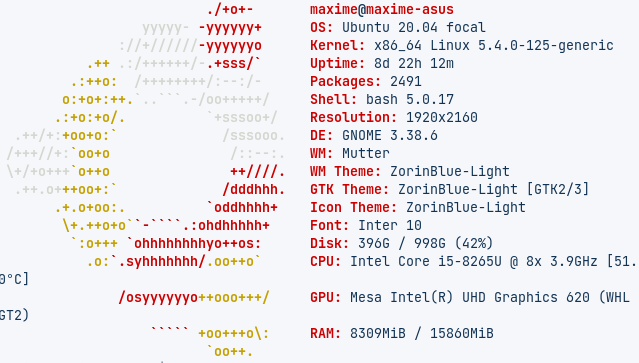
Fascinating. I have never seen a sideways upgrade, before...
At least your Zorin Themes are intact. The Zorin extensions, as well?
At least your Zorin Themes are intact. The Zorin extensions, as well?
Everything works like a charm! Except those upgrade issues.
Hi guys,
Zorin 6.2 has been released but I can't upgrade it because of my issue.
Before having to proceed to a painfull reinstall, I found out that the OS info are located in this file : /etc/lsb-release
Could you please give me the correct info you have with Zorin 6.1 so that I can try to modify it?
Thanks !
This happened to me when I installed something from PopOS, it completely took over the system. You must have added a PPA from Ubuntu or somewhere else installing something and then clicked Yes, and it took over the system.
I didn't reinstall the whole system, You have to find the offending PPA first and disable it. Then I opened up Synaptic and did a search for Zorin. I installed everything that was removed and reinstalled anything that was still there.
I'm sure there is a way to do through the Terminal, I just like the visual.
Thanks for your help.
I've unchecked every PPA and it is still the same.
I think I will reinstall as I won't be able to update my OS with new releases in the future.
The contents of /etc/lsb-release should say
DISTRIB_ID=Zorin
DISTRIB_RELEASE=16
DISTRIB_CODENAME=focal
DISTRIB_DESCRIPTION="Zorin OS 16.2"
Unchecking them by itself won't do it, you need to install and reinstall the Zorin software.