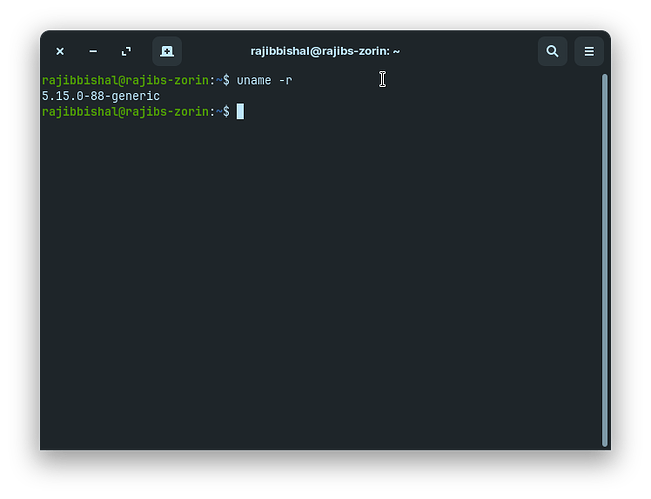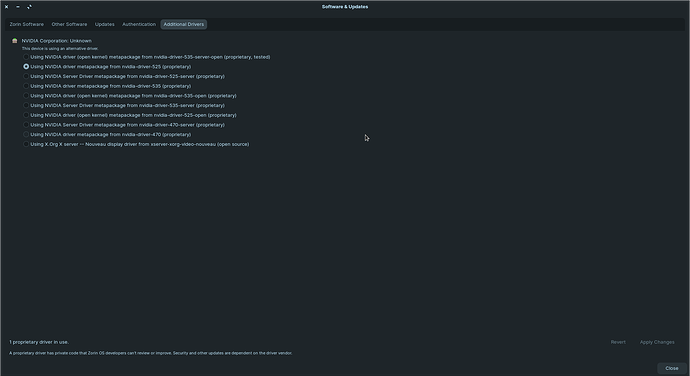Oh I'm not doubting you at all - I'm a double-triple checker kind of person lol but not doubting you!
yeah no issues
actually i think i have did something wrong, so i am doing it again
actually i m new in linux stuff, so learning all that
I tried it again...but showing the same kernel(.88) after rebooting
Do I have to reinstall the is again😂 ig this will be the only solution🥲
No no, I think I see what's happening - after doing the saved option, it appears you need to once again, boot into the 83 kernel to 'save' it (bottom of the guide) -
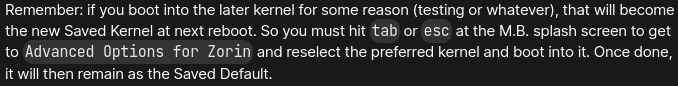
Missed that one myself - I've not had to play around with setting older kernels ![]() But, it seems like it's defaulting the 88 one after saving 83, but seems like all that has to be done is boot to the 83 kernel once more after saving the Grub changes - then it will be saved.. sorry - I missed that part somehow!
But, it seems like it's defaulting the 88 one after saving 83, but seems like all that has to be done is boot to the 83 kernel once more after saving the Grub changes - then it will be saved.. sorry - I missed that part somehow!
Lol I missed that too😬
Thanks buddy lemme try this now...
Yes, those are not failures. They are placeholders.
What they mean is that the 5.15.0-83 kernel does not yet include some of the firmware for AMD GPU. This firmware can be added without needing to upgrade the kernel.
Right now, I think it is better to focus on your existing issue with Nvidia. Let's see if that can be resolved and if that resolution means using the 5.15.0-83 kernel, then we can add the firmware to /lib/firmware/amdgpu manually.
Your resolution may be to use a higher kernel though, so it makes sense to wait on adding the firmware.
This thread is also marked as solved but since it is ongoing - I am not certain that it is in fact solved. Can you clarify that?
Ok then. So, can you elaborate the steps...
I marked it before thinking that it is solved but actually it didn't😂
I think it is better to look into the firmware after we have some idea as to what is going on with your Nvidia card.
On the 5.15.0-83 Kernel with the 525 (Proprietary) driver, is the GTX 1650 working correctly?
I have not tried that but I noticed that after entering the password, there is a animation like a pop up while welcoming to desktop. The animation used to work when I had that open source driver but after installing nvidia one, instead of that animation, black screen comes, then my desktop pops up
Can you check which kernel you are on
uname -r
and which driver for Nvidia you are on:
Software & Updates > Additional Drivers tab
That shows you are on the -88 rather than the -83 kernel.
Reminder: To boot into an earlier kernel - tap esc at boot if needed to pull up the Grub Menu
In the Grub menu, select Advanced Options for Zorin
Select Zorin on 5.15.0-83
Once booted in, test your system for errors or glitches.
actually it's same(just like post #48) in .83 kernel. But when I boot my laptop and and when the zorin animation comes before lock screen, I see this message in black screen:
[ 1. 530196] amd_gpio AMDI0030:00: Invalid config param 0013
Ok, so we have eliminated that possibility.
Please remind me; Have you tried the 6.2 or 6.3 kernel, yet?
nope... just tried the versiond u said earlier...nothing more
You can do this by adding the TuxInvader repository:
sudo add-apt-repository ppa:tuxinvader/lts-mainline
Then update sources and install:
sudo apt update && sudo apt install linux-generic-6.03
Then, reboot. You do not need to access Grub Menu. The system defaults to the latest installed kernel.
Yeah, i just installed it, the lock screen animation problem still exists but other animations or response has very much improved now
LockScreen is a view you receive when you use the ScreenLocker.
At boot, you are shown the Splash Screen and the LoginScreen which are different. Can you clarify which screen is giving you issue and what the issue is with the animation?
actually it happens when I enter my password and press "Enter". First it shows blank screen, then it desktop appears. But, when I was using open source driver, the blank screen was not there.
I have a very brief blank screen when logging in myself. My other older laptop when logging in showes the Nvidia splash, then loads all the devices and desktop - only with the proprietary drivers, open kernel or Noveau ones don't. So, that sounds familiar haha
It sounds like it's just refreshing devices and getting stuff ready. Is the blank screen up for an extended period?