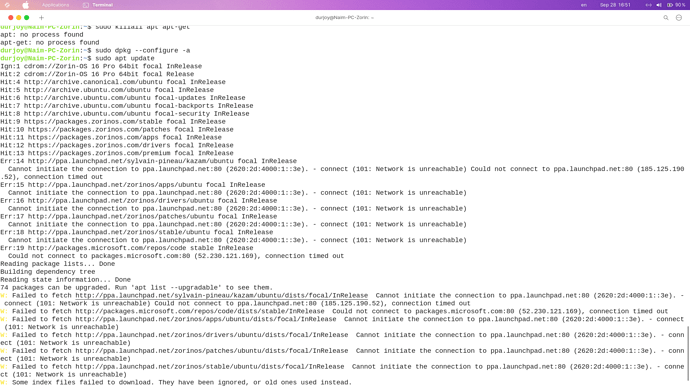sudo apt update is not working.
How can I solve this??
Please help me.
Your PC can Update, But the Error messages are for repositories not working or failing to connect, you can use the software and updates app < other software to uncheck the repositories giving error in sudo apt update. They usually add up when you install and remove some outdated app/software.
Run,
sudo apt upgrade
To Complete the Update Installation ![]()
In Zorin Software Updater, check your source server is set to "Main Server" in preferance to a local or regional server.
2 Likes
This topic was automatically closed 90 days after the last reply. New replies are no longer allowed.