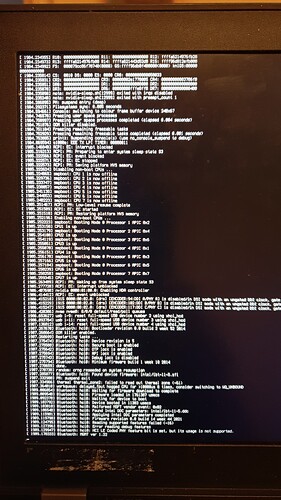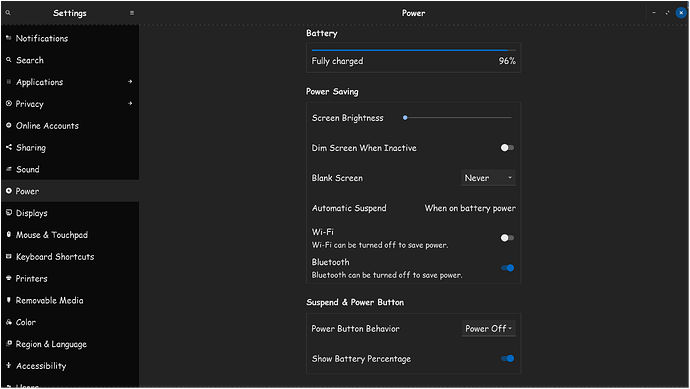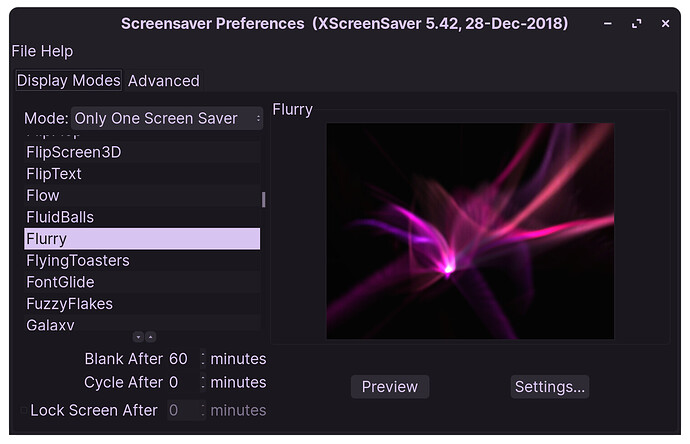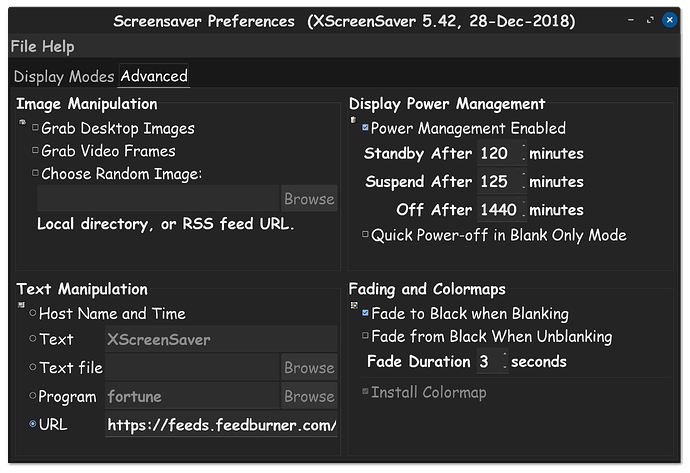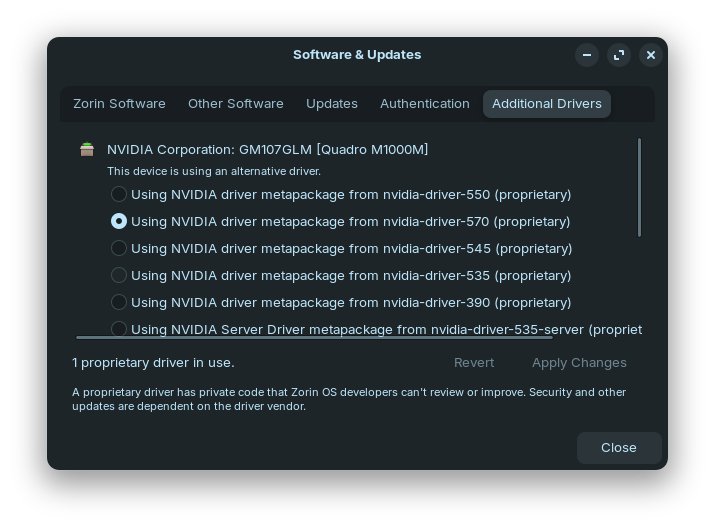System Info:
- Zorin OS Version: 17.2
- Kernel Version: 6.8.0-52-generic
- Hardware:
System:
Host: obscura Kernel: 6.8.0-52-generic x86_64 bits: 64 Desktop: GNOME 43.9
Distro: Zorin OS 17.2
Machine:
Type: Laptop System: LENOVO product: 20EQS0TR01 v: ThinkPad P50
serial: <superuser required>
Mobo: LENOVO model: 20EQS0TR01 serial: <superuser required> UEFI: LENOVO
v: N1EETA2W (1.75 ) date: 03/18/2024
Battery:
ID-1: BAT0 charge: 23.1 Wh (40.8%) condition: 56.6/66.0 Wh (85.7%)
CPU:
Info: quad core Intel Core i7-6820HQ [MT MCP] speed (MHz): avg: 862
min/max: 800/3600
Graphics:
Device-1: Intel HD Graphics 530 driver: i915 v: kernel
Device-2: NVIDIA GM107GLM [Quadro M1000M] driver: nvidia v: 550.120
Display: wayland server: X.Org v: 1.22.1.1 with: Xwayland v: 22.1.1
compositor: gnome-shell driver: gpu: i915 resolution: 1920x1080~60Hz
OpenGL: renderer: Mesa Intel HD Graphics 530 (SKL GT2)
v: 4.6 Mesa 23.2.1-1ubuntu3.1~22.04.3
Network:
Device-1: Intel Ethernet I219-LM driver: e1000e
Device-2: Intel Wireless 8260 driver: iwlwifi
Device-3: Intel Bluetooth wireless interface type: USB driver: btusb
Drives:
Local Storage: total: 931.51 GiB used: 849.51 GiB (91.2%)
Info:
Processes: 316 Uptime: 16m Memory: 15.45 GiB used: 4.25 GiB (27.5%)
Shell: Bash inxi: 3.3.13
My system freezes after waking up from suspend. Based on my logs, it seems related to Bluetooth. I tried:
- Disabling Bluetooth before suspend (
systemctl stop bluetooth) - Reloading the Bluetooth module (
modprobe -r btusb && modprobe btusb) - Checking for updates (
sudo apt update && sudo apt upgrade) - Looking for logs, but some messages disappear too fast at suspend.
The issue persists since about 24hrs. I installed some (ollama and some from npm repos) apps over the night, but I did not temper with the kernel or OS, to my knowledge.
What else can I try?
Thanks for any help!