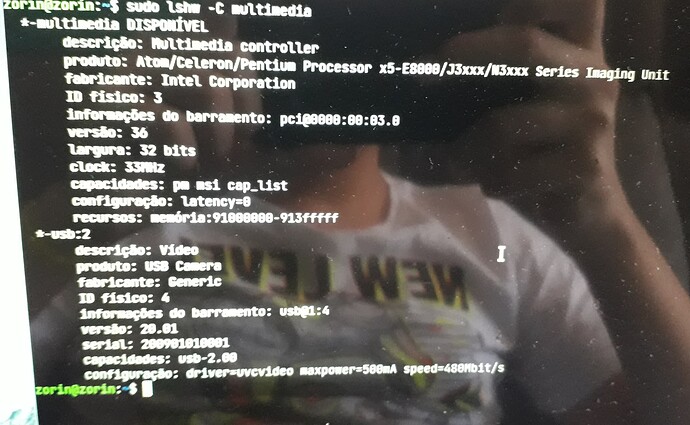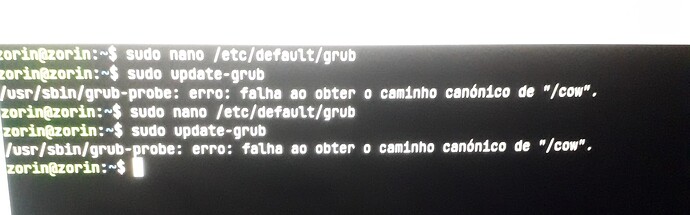Doesn't look out of place, except that intel chip.
I had to search on this one and found this which is similar to yours:
Following those directions, once you add the custom grub parameter to make it look like GRUB_CMDLINE_LINUX_DEFAULT="i915.disable_power_well=0 quiet splash",
tap ctrl+x to exit the editor, then the y key to say yes to save. Then the enter key to save current configuration.
The terminal will revert to normal.
Now you must run
sudo update-grub
for the changes to take effect.
Reboot and test...
If I understand correctly, I copy and paste that big command into the terminal, then press ctrl+x then Y and restart the system to see if it worked. This is it ?
No, you would be opening the File Editor in terminal.
You do not have to, it's just a faster and easier way.
Using GUI could be more familiar to you.
Let's cover both ways, that way you can choose which you prefer.
GUI
From terminal, elevate yourself to root:
sudo -i
In the same terminal that is now elevated to root, launch your File Manger. I see that you are on Zorin OS Lite, so your file manager is Thunar. Enter it in as
thunar
Now your file manager is elevated to root. Tap the up-arrow icon on the toolbar twice to move up the file tree into root.
From there, double click on the etc directory, then on the default directory. Lastly, right click on the grub file and select "open with > text editor"
On this line:
GRUB_CMDLINE_LINUX_DEFAULT="quiet splash"
Add the grub parameter 915.disable_power_well=0 so that it looks exactly like:
GRUB_CMDLINE_LINUX_DEFAULT="i915.disable_power_well=0 quiet splash"
Now, save the file.
With this done, close the file manager and in the terminal type
exit
Now run
sudo update-grub
Terminal
To do this same action in terminal, launch terminal and paste in or type:
sudo nano /etc/default/grub
Arrow key down to the GRUB_CMDLINE_LINUX_DEFAULT="quiet splash" line and add the parameter with `ctrl+shift+v to paste or right click to paste so that it looks exactly like:
GRUB_CMDLINE_LINUX_DEFAULT="i915.disable_power_well=0 quiet splash"
Once done, tap ctrl+x to exit the editor, then the y key to say yes to save. Then the enter key to save current configuration.
The terminal will revert to normal.
Now you must run
sudo update-grub
Reboot and test.
We're only human ![]()
So, I did everything right, I found it easier using the terminal. But when I run the command to update grub, I get this error.
Are you using Legacy Boot or EFI boot?
Have you run Grub repair?
EDIT: See below...
I don't know what that is, I just started the same system when I installed pop!_os on my normal computer.
@Aravisian
Does this problem only occur in zorin's live mode?
I am sorry @Samu , I completely forgot that you are in Live USB mode.
In Live USB, grub has not yet been installed.
Here is a guide with Images to show how to edit boot parameters in Live USB:
In your case, you will not use nomodeset or any other parameter the guide offers, since it is dealing with Graphics.
Instead you will stick with the i915.disable_power_well=0 parameter.
Ok ![]()
I did the procedure and in live usb mode the zorin just turns off the notebook and turns on windows 10 (system that came installed on the notebook)
Oh... well, let's not do that again...
No sound can be caused by a few different things... But it looks as though your LiveUSB does not have the necessary driver for your hardware.
I agree with you that we should try to solve it in LiveUSB. If it can be readily solved in LiveUSB, then you know it can be solved on a bare-metal installation.
Can you reboot your LiveUSB and once on the Desktop, open terminal.
Install the inxi tool
sudo apt inxi
Then use it to pull your hardware information (Since lshw -C multimedia did not help us much)
inxi -SMA
Relay that here... and let's see if that is more inmformative.
@Aravisian I sincerely thank you for your help, but I think we'd better stop here, installing other things on the notebook is not an option, I was already migrating from Windows because it took up a lot of storage, so much so that I don't have 1gb of storage to install other things. thank you so much. ![]()
Installing on the LiveUSB does not remain.
Once you reboot the LiveUSb, anything that you installed is gone.
This topic was automatically closed 90 days after the last reply. New replies are no longer allowed.