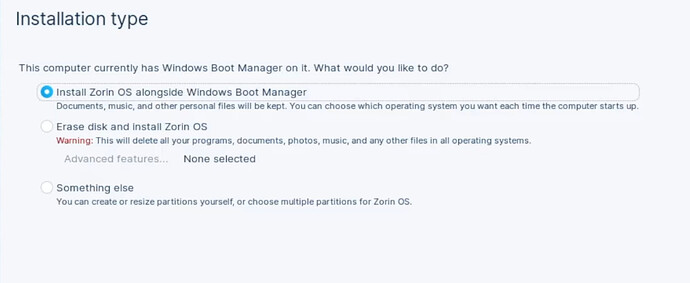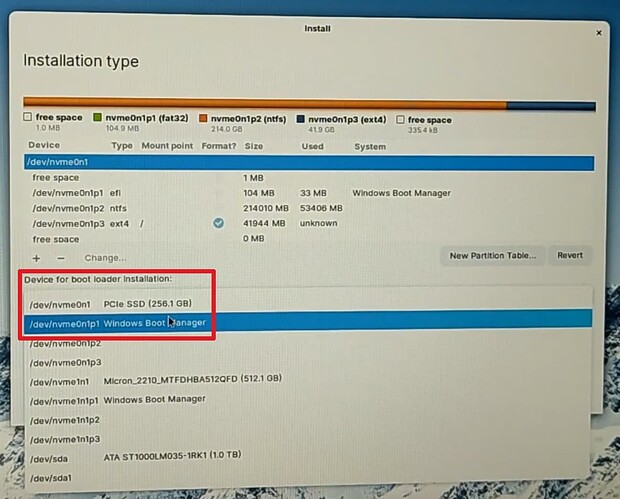Hello,
Upon trying to install Zorin in dual boot with Windows11, I noticed that during the installation phase, it didn't recognize the presence of Windows. So I had to proceed with the manual method:
- I went back to Windows, and I've shrunk the main partition from 240 GB to 140GB with Disk Management;
- I restarted the installation, I've dedicated those newly unallocated 100 GB to Zorin with ext4 file system, primary partition and '/' mount point;
- I selected the right drive for the bootloader (without extra indexes);
- Upon trying to proceed, it asked me to create another 1MB partition for 'reserved BOOT area', and so I did.
- After that, all seemed to proceed smoothly, then it asked me to restart the machine.
Upon restarting, it asked me to remove the ISO drive and press “ENTER” (I did), but now Windows started without asking anything. I've forced the Boot menu on restart, but only my Windows11 OS appears on list.
What have I done wrong?
I'll attach my current partition status from Windows Disk Management.
Thanks in advance.