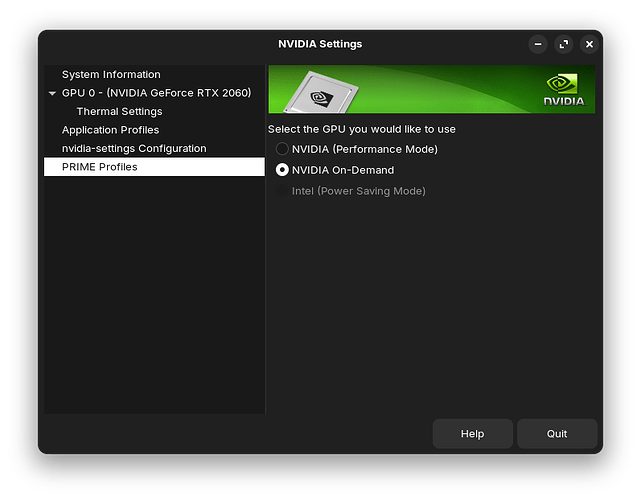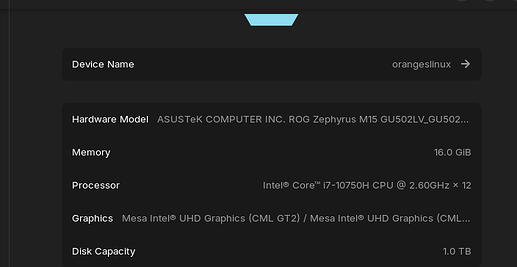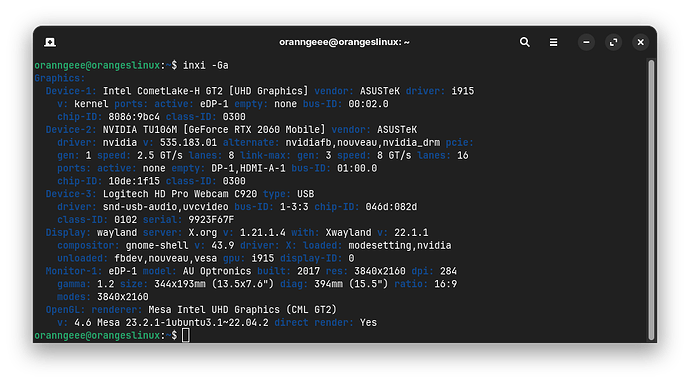That it is visible in the ''About'' Section is a good Hint I would think. Otherwise ... there would be a Tool called inxi that can show You the Hardware (it is a Command-Line Tool). But I don't have really the Knowledge for that. But I think @Storm has Experience with that and can You tell more about it.
After installing inxi, and finding out the commands for it, I got to here with the graphics, and it show Intel as the OpenGL renderer and wonder if that has to do anything with not being able to choose my Nvidia GPU as the main one to be used.
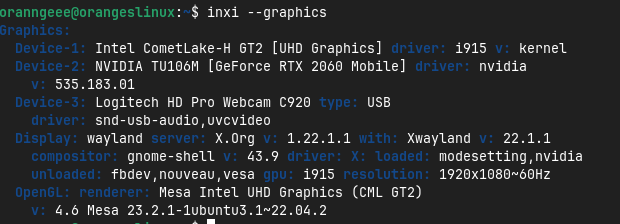
Also as you said, I will probably try speaking to @Storm from here about the getting my Nvidia GPU set as the main one.
How do the prime category looks like in nvidia-settings app?
Can you brief me shortly what's the problem now is, it's different from OP. A full graphical report of your system:
inxi -GaSo basically after an update, and reinstalling a Nvidia driver, the Graphics thing in details in settings, it shows the same GPU twice, and have no idea if my Nvidia GPU is being used at all.
Here's what I got after doing inxi -Ga on my terminal too.
Easiest is download a free 3D game from software center to test if your nvidia switch in use. Alien Arena is a good game to test your card.
Also:
echo $XDG_SESSION_TYPESo I tried seeing if my nvidia was in use, and most to say I am not too sure, I tried some 3d games that for example were like Half-life 1 and 2, Team Fortress 2, and Alien arena, something I saw was that V-sync was forced on and it was stuck 60 FPS and didn't let me play well, and for when I tried playing on Zorin on Xorg, (where my Nvidia GPU was actually picked up), it played fine only so being a bit slower than usual.
And about the echo command, it brought back wayland as session type I assume
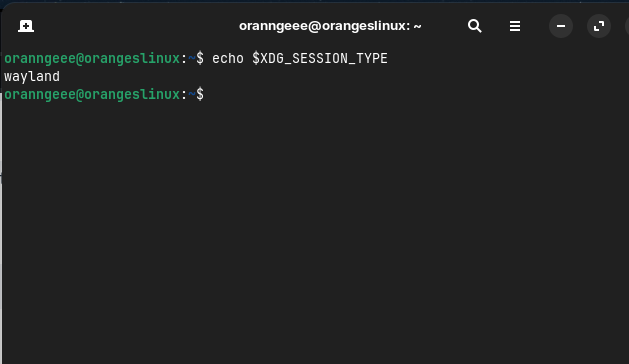
As a nvidia user, you should run in xorg until the Zorin OS 18 comes out with driver 560+.
Alright, for the time being I shall then, thank you so much for the help provided, it was nice to get help with some issues that occurred on my Zorin, thanks a lot. ![]()
This topic was automatically closed 90 days after the last reply. New replies are no longer allowed.