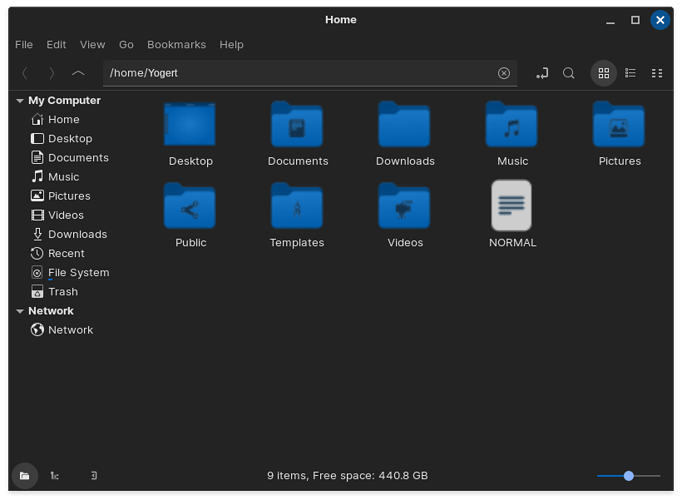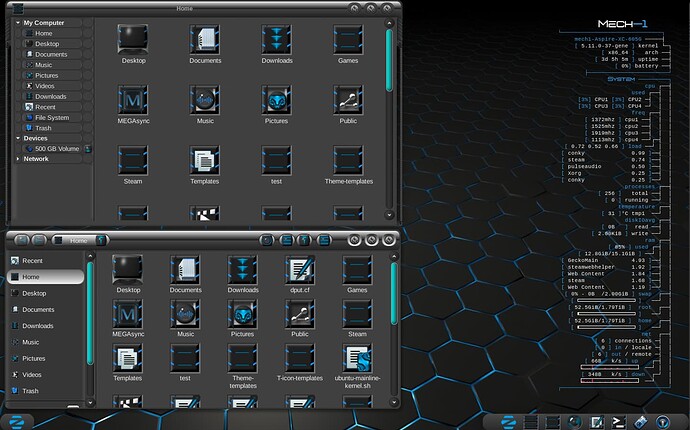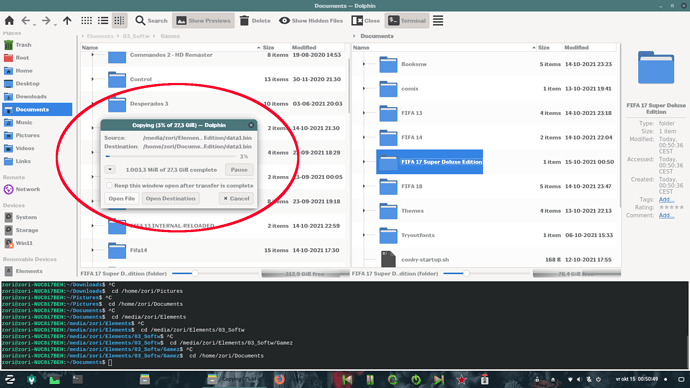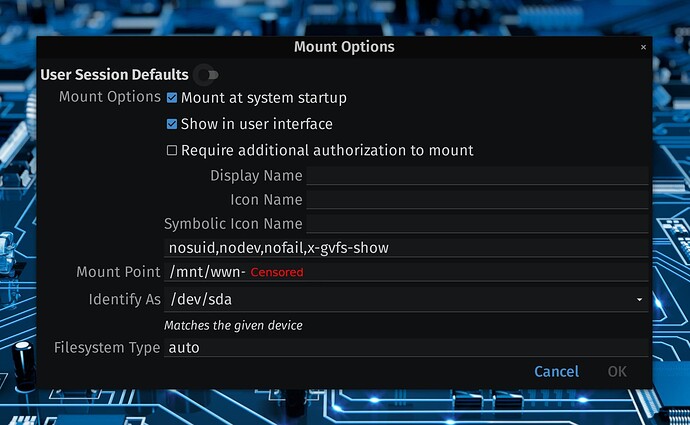Cradle thy WindowsXP in thy angles arms, cuddled and protected for all eternity. May we all be so lucky when it is our time to retire. 

I have a question.
If Zorin did provide a KDE spin, would differentiate it from Ubuntu with KDE (Kubuntu) ?
I dunno...
I Imagine doing so would not be so easy. I have no idea how experienced AZorin and zorink are with KDE or plasma desktop or if they are, what they would feel needs changing.
What seems likely, in the event that they even entertained the notion: They would aim to use its features to provide a platform a Windows user would feel at home and comfortable in.
Zorin OS, at least for as long as I remember it, has always had a Windows look to it, its supposed to, to help make the switch from Windows more comfortable for Ex-Windows users. So I am going to have to tend to agree, that if the Zorin brother's do this, it will be so.
Just for my Linux knowledge,
what's the difference of releasing a spinoff with only a KDE desktop compared to using Zorin Gnome version and adding a the kde desktop within?
While a user may put any desktop on Zorin OS, configured however they wish, the concept behind a default desktop is that the user is introduced to it, first.
As Zorin OS is aimed primarily at Windows users migrating to Linux (But not exclusively and can be used by Linux Veterans just as easily), many new users may not know about other desktops, at all. Windows comes with only one desktop environment.
I do not use the default D.E. on Zorin OS. Not even on Zorin OS lite. I change what suits me- and that is fine. Anyone using any distro may do that.
But to a new user coming to Linux, there is a Learning Curve that must be traced first.
Plasma Desktop offers certain advantages. It also offers certain disadvantages.
I have deep concerns about the direction that Gnome is going in. Many of these directions seem very Microsoft-Like. On the surface, that may give Gnome appeal for an application like Zorin OS. However, it cannot be ignored that Microsoft-like behavior is likely a primary reason for users to shift away from Microsoft. The D.E. must have familiarity with Microsoft in form and function, not in principle or implementation.
As it is currently, Windows File manager is far more Utilitarian than Gnomes Nautilus "Files" file manager. Nautilus seems far more like Android than it does Windows.
This thread is a day-dream. Not a pipedream or even a good dream, but simply, what humans do about Exploring possibilities and trying to model that outcome in order to predict a viable future course.
And because of your recommendation in why Nemo file manager is so good, is why I have it installed. Remember back when I was on OS 12.4, I installed a custom shortcut icon for Nemo, that was Finding Nemo movie? lol
An interesting point:
Top is Nemo and bottom is Nautilus:
Nemo comes with easy configuration to make it as bare and sparse on user space as Nautilus is by default. But with Nemo, you can Tap Alt to make the tools appear; You cannot do this in Nautilus.
Sorry but I do not share this opinion about file managers,
For instance because of using more than one partition and attaching usb's or HDD's to my pc, I do cut/copy/paste, or moving files a lot. Some of them are pretty large too. Because of doing this constantly, I needed some indication how well the file were being copy/paste/moved/cut or transfered.
The File managers like Nautilus or Nemo (sitll) don't provide this information (correct me if I'm wrong). I had Dolphin file manager installed and while using Zorin15.3, I searched the internet how to solve this. Now with Ubuntu 20.04 (Zorin16) this is completely solved and that's not all, the settings within Dolphin are more adjustable of course and also the usage of the konsole is a pleasant future.
And I agree with user "KuiperZone". I also combined Zorin15.3 with a kde desktop but it had glitches and of course the cpu usage was higher. Uninstalled it, but still am using some of the kde apps like; Ark, Kwrite, Subtitle Composer and Dolphin with its konsole.
I know that Nautilus does - it shows a Pie-Style progress chart on the upper right side of the headerbar during a transfer.
Nemo utilizes Window Manager governed titlebars, so it displays a Popover window utilizing the theme progressbar to show the progress of the transfer, instead.
I honestly have no idea why you are not seeing these... I have never not seen them excepting, of course, file transfers that happen quickly enough that the progressbar would be finished before showing.
He may not be seeing them in the interface because he neglected to have that checked. Go into DISKS utility, comes with all Linux distro's already loaded.
Click on the drive in the left list, then click on the  icon, then click EDIT MOUNT OPTIONS. You will find the setting in here to put a checkmark in.
icon, then click EDIT MOUNT OPTIONS. You will find the setting in here to put a checkmark in.
Well if you want a totally newbie's outlook on the subject ... keep it simple would be my answer ...
While some desktop packages may look spiffy and modern I personally feel that stability is a much bigger commodity ... for those that are comfortable geeking their machines a newbie is much more comfortable with simpler things while trying to get his or her head wrapped around it ...
To many bells and whistles might make the newbie want to try to much at once and screw things up (I speak from experience here .... LOL) causing him to get discouraged and quit Zorin altogether before giving it a chance (I'm not a quitter so doesn't apply to me ... LOL) ...
Yesterday I install Arc-Dark and tried to install Paper ... got the Paper icons to download and appear in Tweaks but Paper app is hiding some where or I didn't install it yet ... LOL ...
The Arc-Dark is OK and just an experiment ... but hey one has to start somewhere ...
Anyway I didn't vote as I really have never tried Plasma but from what you people have said I would say for the new person on the block just starting out I would go with the most stable desktop ... that's my story and I'm sticking to it ... LOL
How do you gauge this? The current options are all as stable as the other and all have long-term support and a viable future.
Aside from Anecdotal Evidence, there is little in the way of metrics to say which D.E. is buggier than the rest.
I do not see what this has to do with the Progress of a File Transfer, which is different from showing Mounted Volumes...
I thought he said that he couldn't see his drives in Nautilus? So I thought maybe he didn't have the checkboxes checked for show in interface.
Ah, I see why you went that route.
He had said he could not see File Transfer Progress in those file managers. And I, for one, am stumped as to why, since both do give them. It may be due to transfer speed and file size: They may not appear unless the file surpasses a certain set limit on transfer time, meaning most quick transfers are too quick to expend resources on an unnecessary gauge.
(This is a guess).
Oh boy do I know what that is like! You wanna hear something funny? Back in the 90's, computers were still very slow, and when you were doing a file transfer, you'd watch that progress bar going forever. Even just to install an OS, weather that be Windows, or MAC OS, it would take hours!
So imagine my surprise, fast forward to the 2000's, I build my first 2GHZ machine Intel P4, and for the first time ever, I was making file transfers so small, that the sheer speed power of my computer, was able to make the transfers without seeing a progress bar.
Well, beings this was my first time ever seeing that in my life, I was like, ohhhhh no, my new computer I build is garbage isn't it, it malfunctioned! So, once I saw the files were where they were supposed to be, I then calmed down lol.
Computers are so fast now, they spin miles around our brains in the race, we don't know whats going on LMAO. 
Gentlemen, gentlemen, sorry for the misconception.
What's happening here is that I probably did not use the right words or I provided the right explanation about the file managers and File Transfer Progresses.
Well, that's how wars starts (hahaha). You say someting wrong or don't use the wright words and we end up going the wrong way, my bad and again... sorry.
I DO See the little "circle(s)" in Nautilus or Nemo it's just that is not as detailed information as Dolphin provides. I know that you have to use the mouse cursor to make the information visible.
But I missed this detailed information shown directly, because I used kde desktops a lot, with dolphin as it's standard file manager and now am accustomed to Dolphin and its settings and konsole (and thats why in the beginning, I combined Zorin15.3 with a KDE desktop).
But I also use the split screen option, while cut/copy/paste or moving files, a lot. I am not a programmer, but this split screen and the konsole, comes in very handy while doing scripting and testing and managing files.
Like said I use dual booting, so while I jumping over to windows
I certainly miss this split screen option because of the cut/paste or move actions.
But I still do like kde desktops, I would yes when it comes to Zorin with a KDE desktop but only when it provides the same stability as Zorin with gnome and does not causes my fans to go spinning when I do multi tasking.
I think Gnome's direction and ecosystem is preferable. Although KDE plasma is nice and customizable I feel like it's a less professional ecosystem and therefore not the right thing for a distro I consider a flagship Linux distro.
But if the Zorin team ever decides to go for KDE I will trust in their decition as I have very good faith in that they'll figure out the best decition for moving forvard.
But in the long run I believe the KDE ecosystem will be the more enthusiast one while the gnome one might get higher level of developer relations and so on. Particurarly with how ElementaryOS is building up it's developer relations and high qualitybar on apps which is pretty refreshing.
Kind of tired of having a app library filled with pretty messy and rarely maintained software giving people a bad impression.
A match made in heaven.
Yeah, if they just ditched pantheon and combined they would trample the world.
Although they are going in kind of a different direction I feel like they are a part of the same direction in the linux world for a move towards a more professional platform.
Although I count in Zorin as that, although as a much more pragmatic implementation of those ideas which I think we get more results with less resources needed. And that's by just takings what good and making it better instead of doing a lot of heavy groundwork.