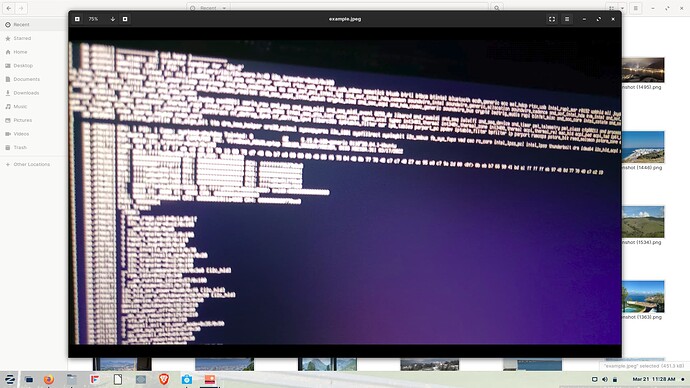When shutting down my computer, which has only zorin os pro 16.3 on it, I'm now getting lines and lines of code. I included a screenshot by using the upload button. The first time I did this so I'm not sure if it worked.
There are so many lines it almost fills the screen. I couldn't get a good picture as it went so fast at the end.
The picture showed up fine; however, like you stated, it's a blur.
If it happens again, reboot and then run the following code:
sudo dmesg --file=/var/log/dmesg.0 --level=err
The dmesg.0 is the previous session's log. If there are system-level errors, they will show up; however, if there are not any system-level errors, nothing will be returned and we'll have to try something different.
This is what came up.
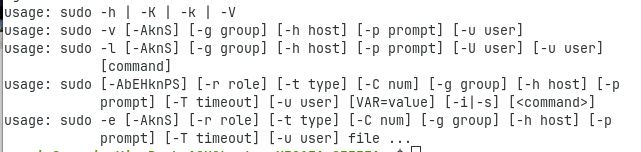
Okay, that is an indication of a problem with the actual 'sudo' command use. Did you cut and paste or did you type it in manually?
EDIT: I tried to cut and paste the original line above and it inserts a LOT of spaces. I would recommend to type it out rather than cut and paste.
For example, here's my dmesg.0:
[ 0.000000] kernel: Linux version 6.5.0-26-generic (buildd@lcy02-amd64-051) (x86_64-linux-gnu-gcc-12 (Ubuntu 12.3.0-1ubuntu1~22.04) 12.3.0, GNU ld (GNU Binutils for Ubuntu) 2.38) #26~22.04.1-Ubuntu SMP PREEMPT_DYNAMIC Tue Mar 12 10:22:43 UTC 2 (Ubuntu 6.5.0-26.26~22.04.1-generic 6.5.13)
[ 0.000000] kernel: Command line: BOOT_IMAGE=/boot/vmlinuz-6.5.0-26-generic root=UUID=80b7a51e-243f-4eda-a7b7-46429000be0a ro quiet splash
[ 0.000000] kernel: KERNEL supported cpus:
[ 0.000000] kernel: Intel GenuineIntel
[ 0.000000] kernel: AMD AuthenticAMD
[ 0.000000] kernel: Hygon HygonGenuine
[ 0.000000] kernel: Centaur CentaurHauls
[ 0.000000] kernel: zhaoxin Shanghai
[ 0.000000] kernel: BIOS-provided physical RAM map:
[ 0.000000] kernel: BIOS-e820: [mem 0x0000000000000000-0x000000000009ffff] usable
[ 0.000000] kernel: BIOS-e820: [mem 0x00000000000a0000-0x00000000000fffff] reserved
[ 0.000000] kernel: BIOS-e820: [mem 0x0000000000100000-0x0000000009e01fff] usable
[ 0.000000] kernel: BIOS-e820: [mem 0x0000000009e02000-0x0000000009ffffff] reserved
[ 0.000000] kernel: BIOS-e820: [mem 0x000000000a000000-0x000000000a1fffff] usable
[ 0.000000] kernel: BIOS-e820: [mem 0x000000000a200000-0x000000000a210fff] ACPI NVS
[ 0.000000] kernel: BIOS-e820: [mem 0x000000000a211000-0x000000000affffff] usable
[ 0.000000] kernel: BIOS-e820: [mem 0x000000000b000000-0x000000000b01ffff] reserved
[ 0.000000] kernel: BIOS-e820: [mem 0x000000000b020000-0x00000000cb0e7fff] usable
[ 0.000000] kernel: BIOS-e820: [mem 0x00000000cb0e8000-0x00000000cb4a3fff] reserved
[ 0.000000] kernel: BIOS-e820: [mem 0x00000000cb4a4000-0x00000000cb507fff] ACPI data
[ 0.000000] kernel: BIOS-e820: [mem 0x00000000cb508000-0x00000000ccc06fff] ACPI NVS
[ 0.000000] kernel: BIOS-e820: [mem 0x00000000ccc07000-0x00000000cdbfefff] reserved
[ 0.000000] kernel: BIOS-e820: [mem 0x00000000cdbff000-0x00000000ceffffff] usable
[ 0.000000] kernel: BIOS-e820: [mem 0x00000000cf000000-0x00000000cfffffff] reserved
[ 0.000000] kernel: BIOS-e820: [mem 0x00000000f0000000-0x00000000f7ffffff] reserved
[ 0.000000] kernel: BIOS-e820: [mem 0x00000000fd100000-0x00000000fd1fffff] reserved
[ 0.000000] kernel: BIOS-e820: [mem 0x00000000fd500000-0x00000000fd6fffff] reserved
[ 0.000000] kernel: BIOS-e820: [mem 0x00000000fea00000-0x00000000fea0ffff] reserved
[ 0.000000] kernel: BIOS-e820: [mem 0x00000000feb80000-0x00000000fec01fff] reserved
[ 0.000000] kernel: BIOS-e820: [mem 0x00000000fec10000-0x00000000fec10fff] reserved
[ 0.000000] kernel: BIOS-e820: [mem 0x00000000fec30000-0x00000000fec30fff] reserved
[ 0.000000] kernel: BIOS-e820: [mem 0x00000000fed00000-0x00000000fed00fff] reserved
[ 0.000000] kernel: BIOS-e820: [mem 0x00000000fed40000-0x00000000fed44fff] reserved
[ 0.000000] kernel: BIOS-e820: [mem 0x00000000fed80000-0x00000000fed8ffff] reserved
[ 0.000000] kernel: BIOS-e820: [mem 0x00000000fedc2000-0x00000000fedcffff] reserved
[ 0.000000] kernel: BIOS-e820: [mem 0x00000000fedd4000-0x00000000fedd5fff] reserved
[ 0.000000] kernel: BIOS-e820: [mem 0x00000000ff000000-0x00000000ffffffff] reserved
[ 0.000000] kernel: BIOS-e820: [mem 0x0000000100000000-0x000000082f2fffff] usable
[ 0.000000] kernel: BIOS-e820: [mem 0x000000082f300000-0x000000082fffffff] reserved
[ 0.000000] kernel: NX (Execute Disable) protection: active
[ 0.000000] kernel: e820: update [mem 0xc6c32018-0xc6c40057] usable ==> usable
[ 0.000000] kernel: e820: update [mem 0xc6c32018-0xc6c40057] usable ==> usable
[ 0.000000] kernel: e820: update [mem 0xc6c24018-0xc6c31857] usable ==> usable
[ 0.000000] kernel: e820: update [mem 0xc6c24018-0xc6c31857] usable ==> usable
[ 0.000000] kernel: e820: update [mem 0xc6c07018-0xc6c23e57] usable ==> usable
[ 0.000000] kernel: e820: update [mem 0xc6c07018-0xc6c23e57] usable ==> usable
[ 0.000000] kernel: extended physical RAM map:
[ 0.000000] kernel: reserve setup_data: [mem 0x0000000000000000-0x000000000009ffff] usable
[ 0.000000] kernel: reserve setup_data: [mem 0x00000000000a0000-0x00000000000fffff] reserved
[ 0.000000] kernel: reserve setup_data: [mem 0x0000000000100000-0x0000000009e01fff] usable
[ 0.000000] kernel: reserve setup_data: [mem 0x0000000009e02000-0x0000000009ffffff] reserved
[ 0.000000] kernel: reserve setup_data: [mem 0x000000000a000000-0x000000000a1fffff] usable
[ 0.000000] kernel: reserve setup_data: [mem 0x000000000a200000-0x000000000a210fff] ACPI NVS
[ 0.000000] kernel: reserve setup_data: [mem 0x000000000a211000-0x000000000affffff] usable
[ 0.000000] kernel: reserve setup_data: [mem 0x000000000b000000-0x000000000b01ffff] reserved
[ 0.000000] kernel: reserve setup_data: [mem 0x000000000b020000-0x00000000c6c07017] usable
[ 0.000000] kernel: reserve setup_data: [mem 0x00000000c6c07018-0x00000000c6c23e57] usable
[ 0.000000] kernel: reserve setup_data: [mem 0x00000000c6c23e58-0x00000000c6c24017] usable
[ 0.000000] kernel: reserve setup_data: [mem 0x00000000c6c24018-0x00000000c6c31857] usable
[ 0.000000] kernel: reserve setup_data: [mem 0x00000000c6c31858-0x00000000c6c32017] usable
[ 0.000000] kernel: reserve setup_data: [mem 0x00000000c6c32018-0x00000000c6c40057] usable
[ 0.000000] kernel: reserve setup_data: [mem 0x00000000c6c40058-0x00000000cb0e7fff] usable
[ 0.000000] kernel: reserve setup_data: [mem 0x00000000cb0e8000-0x00000000cb4a3fff] reserved
[ 0.000000] kernel: reserve setup_data: [mem 0x00000000cb4a4000-0x00000000cb507fff] ACPI data
[ 0.000000] kernel: reserve setup_data: [mem
I truncated it for readability.
I edited your post to remove parsing to help make copy and paste a bit easier on readers.
I used screenshot. I think you're asking me about that. If there's a problem, now what?
I had not run the sudo apt autoremove.
I ran the sudo apt purge ubuntu-business-defaults and at the end it told me to run sudo apt autoremove.
I did run that and one line read: dpkg: warning: while removing linux-headers-5.15.0-94-generic, directory '/lib/modules/5.15.0-94-generic' not empty so not removed.
Should I do something further to remove what it said wasn't removed?
I ran the update and upgrade lines again.
If you need more info, like the complete pages of these I can show them.
Now I will try the shutdown and see if I still get the many lines of code like my blurry picture shows.
Sorry it's taken a little bit to respond, I've had trouble finding a suitable system to replace Zorin OS 17 Pro. I'm currently on Void Linux...
The command:
sudo apt autoremove
ostensibly removes orphaned or unused packages. In my experience, it's removed some I've had to immediately explicitly install rather than pull them in as a dependency.
The command dmesg (diagnostic messages) reads the log file for your system's kernel output. Since you're having problems with the boot process, we need to find out if there's anything going on that is causing those lines of code to appear. If there is a kernel related issue, we should be able to see it.
The dmesg output can be extensive, so we could make it more manageable by using the tail command:
sudo dmesg | tail -n 100 >> /home/<username>/Desktop/dmesg.txt
This takes the output from dmesg and stores it in a text file on your Desktop. If you're not familiar with Linux, here are the pieces:
- sudo means (at least when I learned, I think it's changed now) "superuser do"
- dmesg is as above
- the "|" line is a pipe, which means that Linux will take the previous command and provide the results to the command following the pipe
- tail provides the last lines of any file (in this case the dmesg log) using the "-n" flag followed by a number. In this case it takes the last literal 100 lines of code
- The ">>" symbol (two "greater than" symbols) means to redirect the output and store it where you tell it to go; the single ">" symbol means to overwrite where you are redirecting the information, losing all previous stored lines of code (or whathaveyou)
/home/<username>/Desktop/dmesg.txtis the path you want to save the information to which is, in this case, in yourDesktopfolder under your username, which is your login name. For example, using my forum name, my path would be/home/guinness1/Desktop/dmesg.txt
Next, we need to make sure that you have rights to modify/copy/read it:
sudo chown <username>:<username> /home/<username>/Desktop/dmesg.txt
- "chown" is a Linux command to "change owner"
- The first is the account name and the second one represents the group; for example:
guinness1:storagewould give the user "guinness1" and the group "storage" whatever permissions were on the file
Then, open the text file and you can copy and paste the results to this thread. Encasing the text in the BLOCKQUOTE option would make it more readable. You select your entire dmesg text and then choose BLOCKQUOTE.
We will be able to see if there is anything that sticks out that could be causing that problem.
This topic was automatically closed 90 days after the last reply. New replies are no longer allowed.