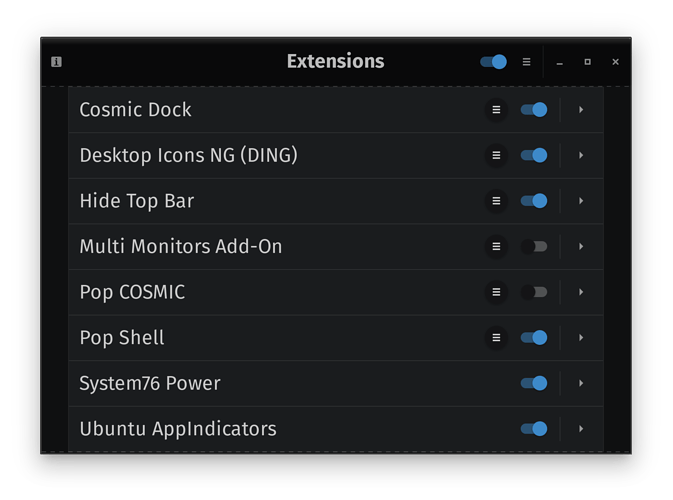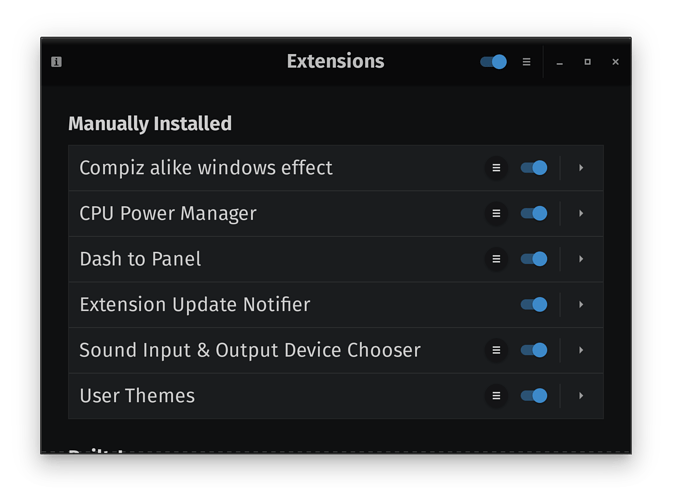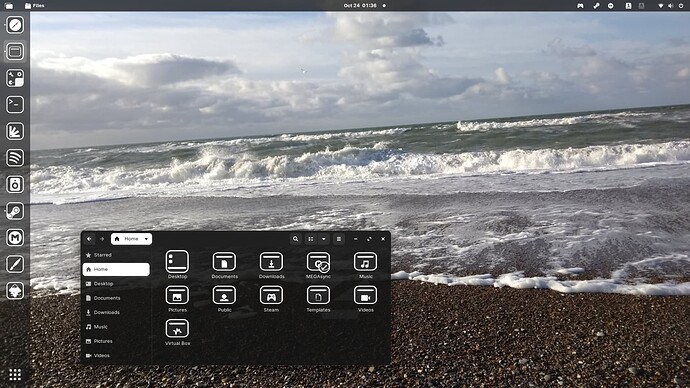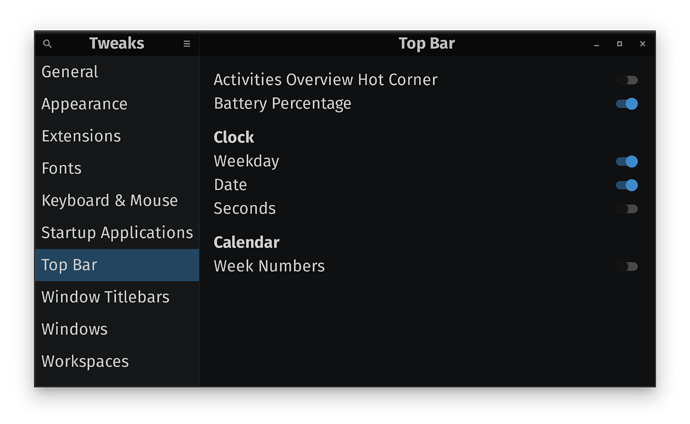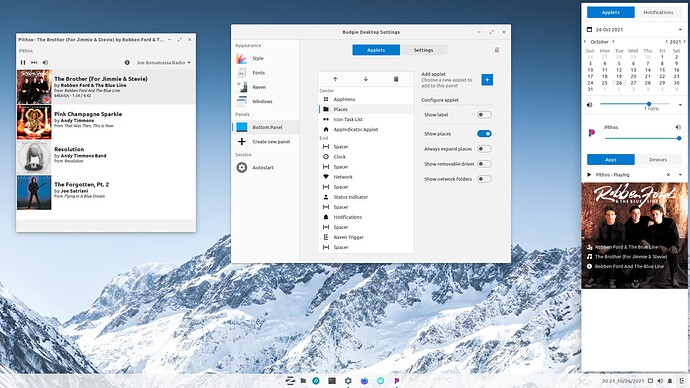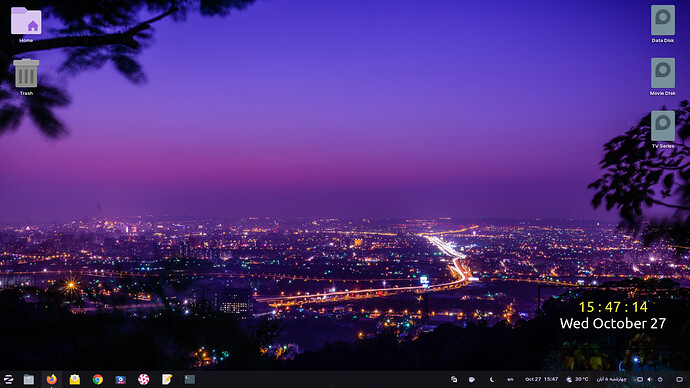It is very beautiful, I like it. And you are quite talented to create a combination. Stellar! 
Lulworth Cove me thinks.  .
.
What talent  I just use ZorinOS Theme and Icons.
I just use ZorinOS Theme and Icons. 
So your a pop user as well? 
Actually I was Pop user for a year, but I don't like Cosmic layout at all, and I tested ZorinOS before. But ZorinOS 16 is fantastic, I was testing Dual Boot for installing Photoshop, I am on Pop OS right now.
ZorinOS has better performance, I guess. And by default is so polished
I switched from Windows 10 to Zorin OS 16. Tryed zorin for a month and really loved everything about it. But someone mentioned pop for gamers so i tryed that one too. For me Pop has better performance haha. I like everything in Pop, even the mac layout haha. Using windows since windows 3.1 so a refreshed desktop wont hurt ![]() .
.
I don't like Cosmic either and I will prove it, screenshot of my extensions!
Why is COSMIC off you ask? Cause I rather have Dash To Panel
And COSMIC conflicts badly with transparency with Dash To Panel. I prefer a more standard panel, however, one that is flexible and allows me to do what I want to do.
I know what you say, I was MS-DOS user to Windows XP then Mandriva or Mandrake, I don't remember, But I switched back to Windows till Windows 10. Then I jumped over 20 distros. The best distros I experienced are ZorinOS and Pop_OS!
Pop_OS! is much easier to install apps and up to date out of the box.
And ZorinOS is stunning in looks and feeling. Also, I never had any problems in ZorinOS in last two months.
By the way, in ZorinOS you can choose your desire layout in just 1 click 
Yes i know, but it all gnome at the end ![]()
Where do you get this clock and date on wallpaper?
Install Gnome-Tweaks. Launch Gnome Tweaks.
Navigate to Top Bar tab. Toggle on DATE under Clock.
For bonus points of fun, toggle on WEEKDAY as well to put the date on your panel.
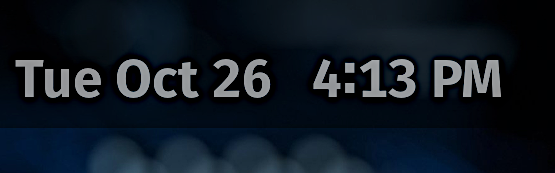
StarTreker

Your Tech Support Guru
Budgie DE with a centered menu that spreads icons evenly rather than stacking to one side. Panel was setup from scratch.
I like the radio player "pithos". Nice showing the info on the right side of the screen.
It's a Gnome extension, just install it and config as you like
https://extensions.gnome.org/extension/3442/showtime-horizontal/
10 posts were split to a new topic: Bourne-again Linux
that look really epic! can you share the wallpaper link if possible? thanks!
Bring on the red fire of the autumn tree leaf. It looks very beautiful. I think Firefox users would most certainly approve.