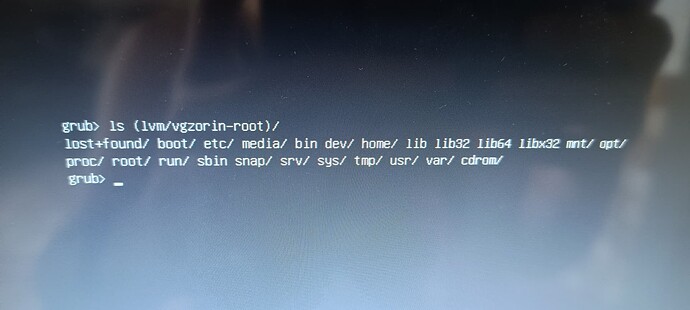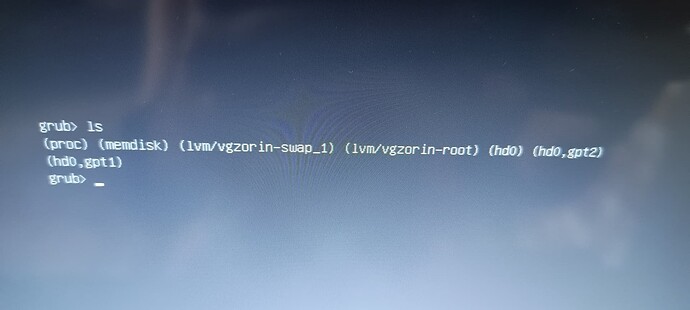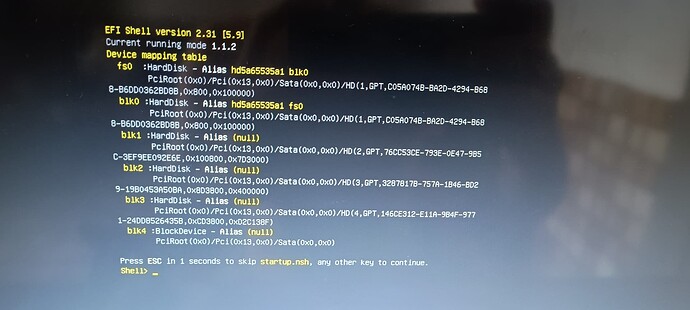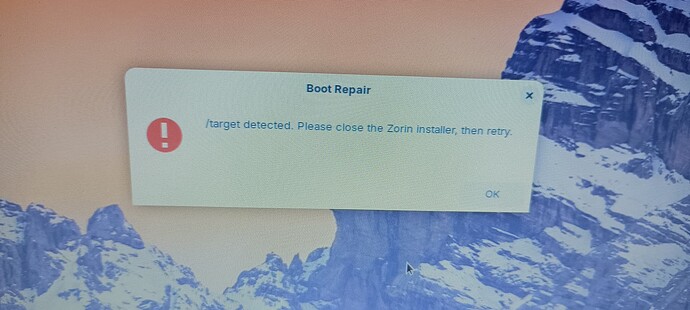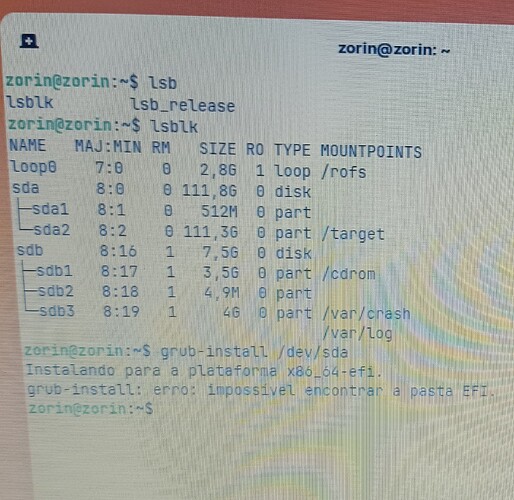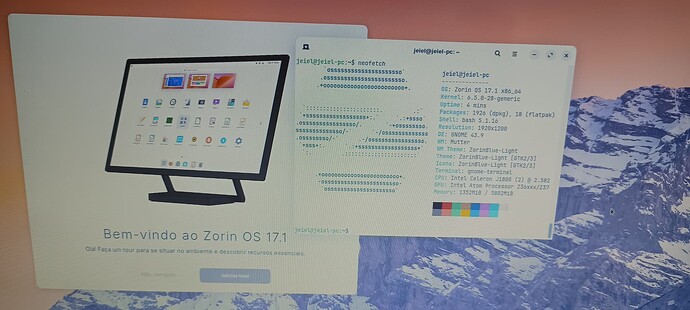Jetrom
April 18, 2024, 2:34pm
1
I'm having the same problem. It's my second attempt to use Zorin OS.
I am sorry @Aravisian I didn't respond to my last thread. I don't know about the graphic part.
For me This is what appears to me at the moment. I have no backup to go back to the old operating system and no way to go back. Until then I only have Zorin os on my 8 GB pendrive. On my SSD I am stuck in fatal GRUB failure.
Is this a fresh attempt to install Z17.1 Lite by any chance?
First. I suggest whilst running Zorin from Live USB, you copy off or backup your personal files etc.
On your Zorin USB, do you have Boot Repair Disk (or Grub Repair) as a option. If you do, try running that.
EDIT: @Aravisian Thanks for spliting 3year old thread.
2 Likes
From that grub promptgrub>
exit
Then relay what the screen prints there.
2 Likes
Jetrom
April 19, 2024, 2:54pm
4
Zorin os 17. There was no "lite" when I downloaded it from the pendrive.
Jetrom
April 19, 2024, 2:56pm
5
I'm installing again. This time I chose "Zfs". The other installation methods "none" and "lvm" gave an error in GRUB. Very suspicious, as I am a layman. Wait for more details. If it works, I'll let you know.
Jetrom
April 19, 2024, 3:20pm
6
exit. Threw me to this screen. What do I do?
The screenshot you showed if of the BIOS Shell prompt.
BIOS shells are often unix-like and can accept familiar GnuLinux terminal commands.
Did you enter the exit command at
grub>
1 Like
Jetrom
April 19, 2024, 4:19pm
8
Yes. Grub redirected me to the shell after you suggested the "exit" command.
What do I do now?
This is incredible. The prompt above is asks you to run startup.nsh which is the firmware script for UEFI. This suggests a lack of a complete grub.
I recommend attempting Boot Repair:https://help.ubuntu.com/community/Boot-Repair
This must be done by booting using the LiveUSB (you can use your Zorin OS installation USB stick).
1 Like
Jetrom
April 19, 2024, 4:49pm
11
That This was yesterday's record when I tried LVM.
Jetrom
April 19, 2024, 4:49pm
12
The error simply appears to be on ZorinOS's side when it tries to install without errors.
Is /dev/sda1 your EFI partition?
Jetrom
April 19, 2024, 5:00pm
14
I don't know, but ZorinOS did it like this.
Have you tried boot repair, yet?
Ah, I see. In your BIOS settings, are you set to EFI or to MBR (Legacy)?
Jetrom
April 22, 2024, 3:02pm
19
I managed to install Zorin @Aravisian !!!
Close this thread. I simply reset the BIOS through the BIOS software settings. Then I installed the suggested program and it fixed all the problems.
Neofetch:
2 Likes
Closing thread per O.P. request.
Glad you got it installed.
1 Like