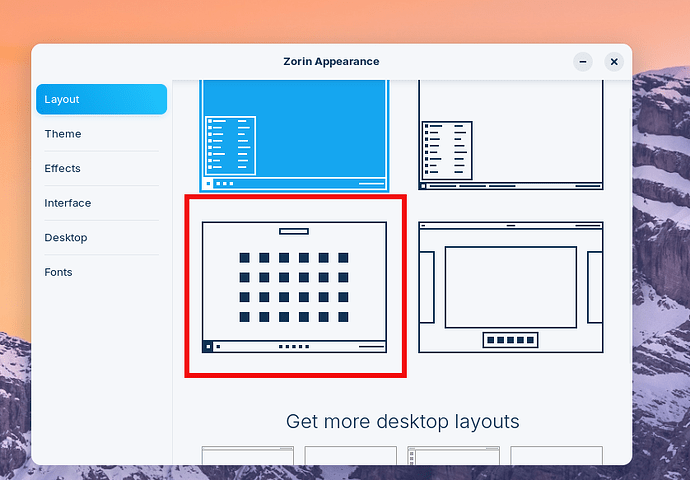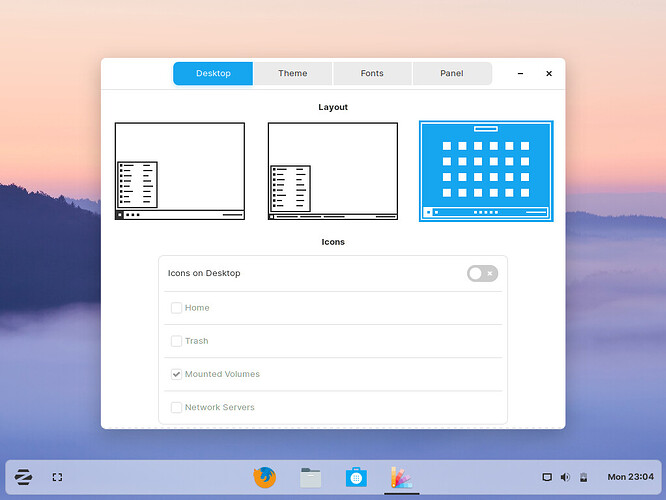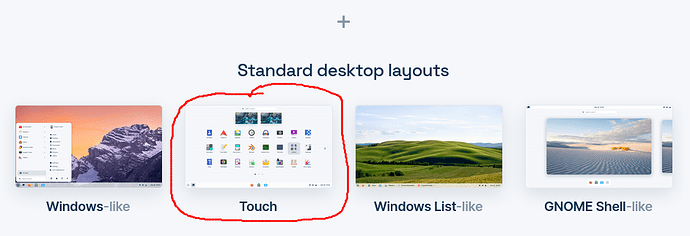Hello! I'm testing Zorin OS through live boot (I love it!! I'm going to set up a dualboot later) However, my laptop is a 2-in-1. I saw in a Zorin article that there was a dedicated touchscreen layout, however I cannot find it in the appearance settings, does anyone know where I can find this?
Is this a Surface or Surface Pro notebook computer?
No, it is an ASUS ROG Flow X16
Does the layout only work on those two models? The touchscreen appeared to work perfectly on the live usb, it was only the layout that I couldn't figure out how to enable.
I do not suppose you can find the link to that article, could you?
I am not sure which layout you are referring to, here...
In the Zorin OS 15 release notes, one of the added features is the touch layout I am trying to enable
The Edition you are testing is Zorin OS 17, correct?
Sorry for the delay - I needed to re-download Zorin 17.1 core to test in virtual machine.
In the screenshot, you can see the layout in the red box I added to the image:
From App menu > Zorin Appearance > Layouts
That is the ChromeOS layout, it is not the touchscreen layout (It's closer though...)
Hello,
I think @Aravisian pointed you to the correct layout.
An image from the page you linked to:
The thumbnail looks the same to me. I recall the touchscreen layout having multiple blank workspaces by default (like 8 or 12).
Yes, but it is different... maybe it got changed?
It may have been changed. You referenced from Zorin OS 15, whereas this is Zorin OS 17 - a lot of changes beneath the hood have taken place since advent Zorin OS 17.
It uses Gnome 43 to start (Ubuntu 22.04 began with Gnome 42). Many changes were necessary for extensions as well as desktop structure.
I do not use the Gnome Desktop as I prefer Zorin OS Lite using the XFCE desktop for its stability, user friendliness and workflow management.
I am not very experienced with Gnome layouts in detail.
Can we get specific, though, and you point out what the layout lacks or is not working for your setup?
Nevermind, it mustve been changed. That is the correct layout - thank you!
This topic was automatically closed 90 days after the last reply. New replies are no longer allowed.